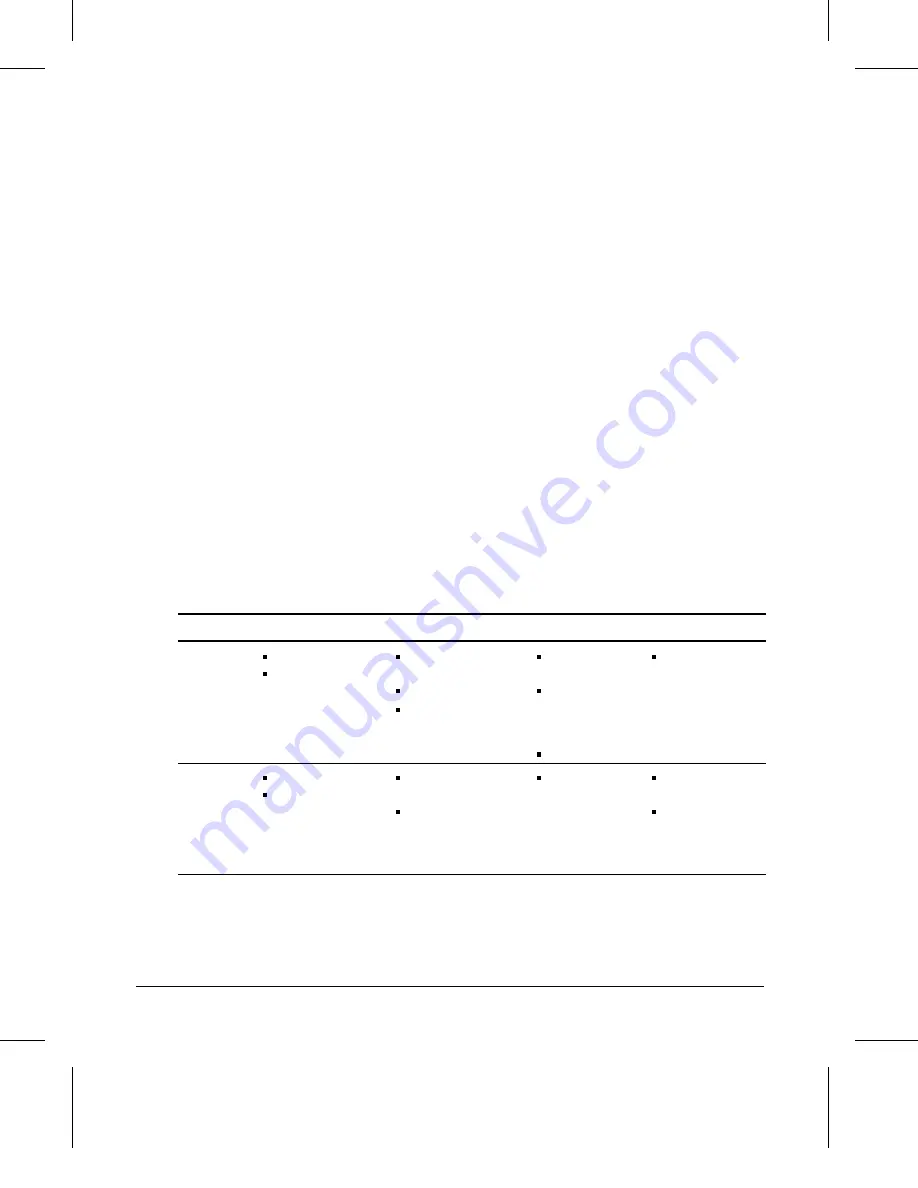
Using the Operator Panel
The
Path
button on the operator panel is used to select the paper path you want to use. To select a
paper path using the operator panel:
1. Press the
Path
button.
The indicator corresponding to the currently selected path starts blinking. The display shows
the paper path name.
2. Press the
Path
button again.
The
Path
indicators light up one afterone another in counterclockwise order. Only the
indicators of the available paths light up, i.e. those for which the corresponding tractor unit is
installed.
Simultaneously, the display reads the corresponding paper path names.
3. Once the indicator corresponding to the paper path you want to select is lit, release the button.
Automatic paper handling operations depending on your choice are performed after a
time-out.
If the new selected path is out of paper, the corresponding indicator blinks.
The printer will load the paper corresponding to your new paper path selection only when
receiving data.
Tips on Selecting the Proper Paper Path
Continuous Form
Paper Path Paper Type
Document Type
Advantages
Disadvantages
Push
Front
Normal thickness
Pre-printed forms (with a
large number of copies)
Straight paper
routing
Not to be used for
strong paper.
Wide choice:
-
Simple part
Program listings
Paper handling
with standard
printer feeding
device
-
Multiparts with
chemical or carbon
paper
Adhesive labels paper
with
TEAR/VIEW
MODE
set to
No tear/reverse
Maximum print area
Push
Rear
Medium thickness
Pre-printed forms (with a
large number of copies)
Combinable with
the Push-Front, if
you acquire the
additional Push
tractor unit (option)
Paper routing not
straight
Limited choice:
-
Simple part
Program listings
Limitation for paper
thickness
-
Multiparts with
chemical or carbon
paper
Handling Different Types of Paper
3-6
Summary of Contents for LA400plus
Page 1: ...User Guide DIGITAL Matrix Printer LA400plus Order Number EK LA45E UG 001 1...
Page 2: ......
Page 37: ...Self Test Printout 31...
Page 44: ......
Page 56: ......
Page 58: ...7 8 9 0 d400 c03 1 2 3 4 5 6 d400 c02 d4003b20 Getting to Know Your Printer 2 2...
Page 179: ......
Page 183: ......
Page 191: ......
Page 199: ......
Page 233: ......
Page 253: ......
Page 259: ......
Page 267: ......
Page 276: ...Code MJK Code Page 869 Abicomp Brazilian ASCII Mazowian Bulgarian Character Sets G 9...
Page 277: ...Code Page 437 New Hebrew ISO 8859 7 ISO Latin 1T D Hebrew Character Sets G 10...
Page 278: ...IBM Character Set Tables IBM Character Set 1 IBM Character Set 2 Character Sets G 11...
Page 279: ...EPSON Character Set Tables USA France Germany United Kingdom Character Sets G 12...
Page 280: ...Denmark 1 Denmark 2 Sweden Italy Character Sets G 13...
Page 281: ...Japan Spain 1 Spain 2 Norway Character Sets G 14...
Page 282: ...Latin America Korea Turkey Legal Character Sets G 15...
Page 283: ...Old Hebrew Character Sets G 16...
Page 285: ......
Page 294: ...W Word length 6 20 Workload B 2 WRAP vs TRUNCATE Option 7 18...
Page 295: ......
Page 297: ......
Page 298: ......
Page 299: ...Printed in The Netherlands 1...
















































