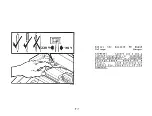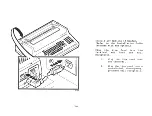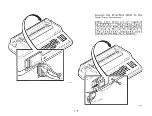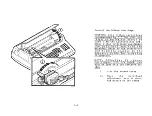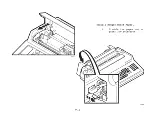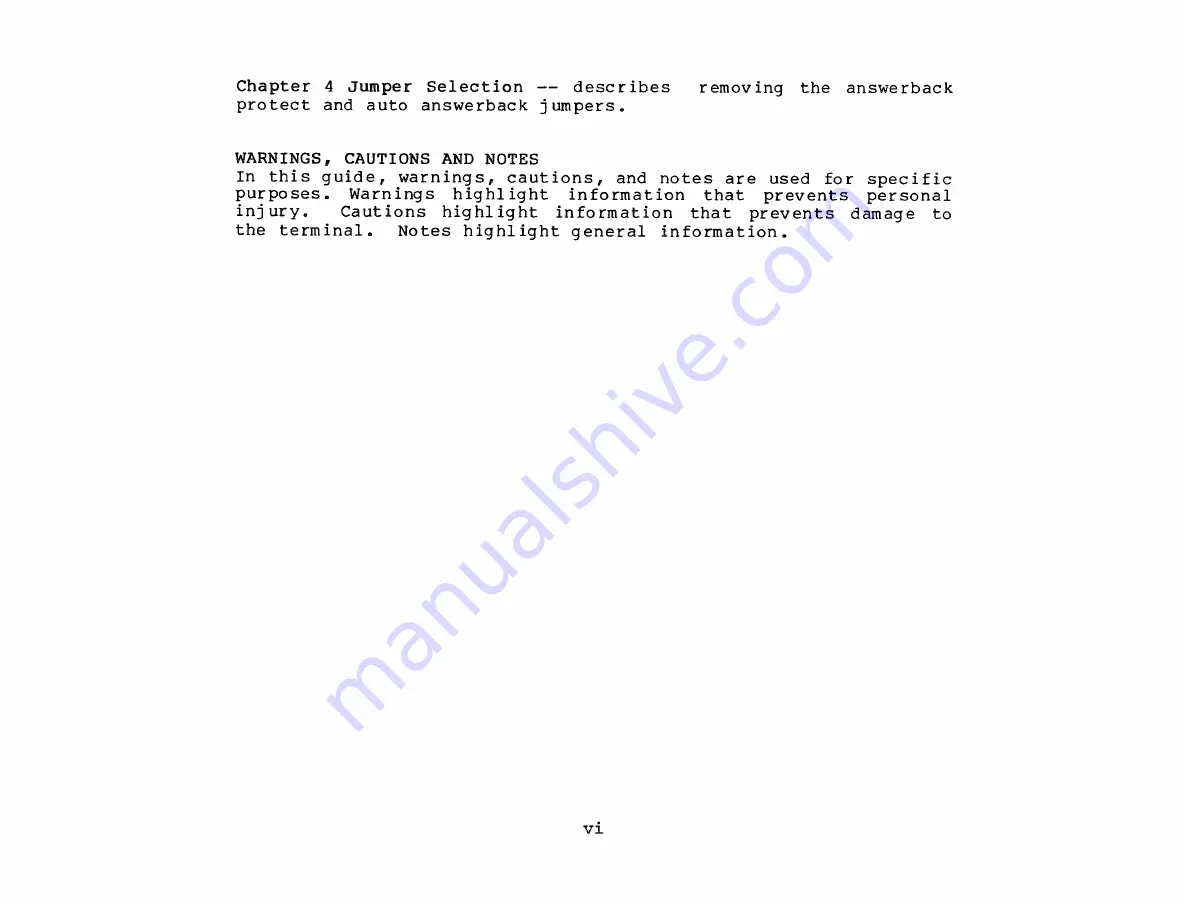Summary of Contents for Letterwriter 100
Page 1: ...EK LWI00 IN 001 Letterwr Installatio ...
Page 2: ......
Page 3: ...by Educational Services of ital Equipment Corporation ...
Page 6: ......
Page 12: ......
Page 24: ...2 Feed t h e s h e e t of p a p e r u n d e r t h e b a c k o f t h e p l a t e n ...
Page 35: ...4 Open both t r a c t o r covers ...
Page 44: ...4 1 C l o s e t h e a c c e s s c o v e r 4 2 P r e s s t h e VIEW FAUL RESET k e y ...
Page 45: ...5 P r e s s t h e LINE LOCAL key u n t i l t h e LINE i n d i c a t o r goes o f f ...
Page 59: ......
Page 60: ...Digital Equipment Corporation Bedford MA 01730 ...