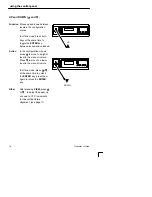3
Operator’s Guide
When you power on the printer,
the printer executes a
power-on self-test. The
message “Testing Hardware
Please Wait” displays. When
the self–test completes, the
message “Diagnostics Passed”
displays. Once the software
has initialized successfully, the
status indicator lights to
indicate the printer is online
and an online message
appears in the display, followed
by the name of the active
emulation (the default is LG).
If there is a fault during the
self-test, the status indicator
flashes and a specific fault
message appears on the
display (such as “LOAD
PAPER”). See page 64 for
information on Fault Messages.
ONLINE
LG
LOAD PAPER
Summary of Contents for LG plus Series
Page 8: ...ii Table of Contents...
Page 26: ...18 Operator s Guide...
Page 62: ...54 Operator s Guide...