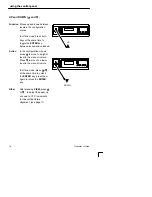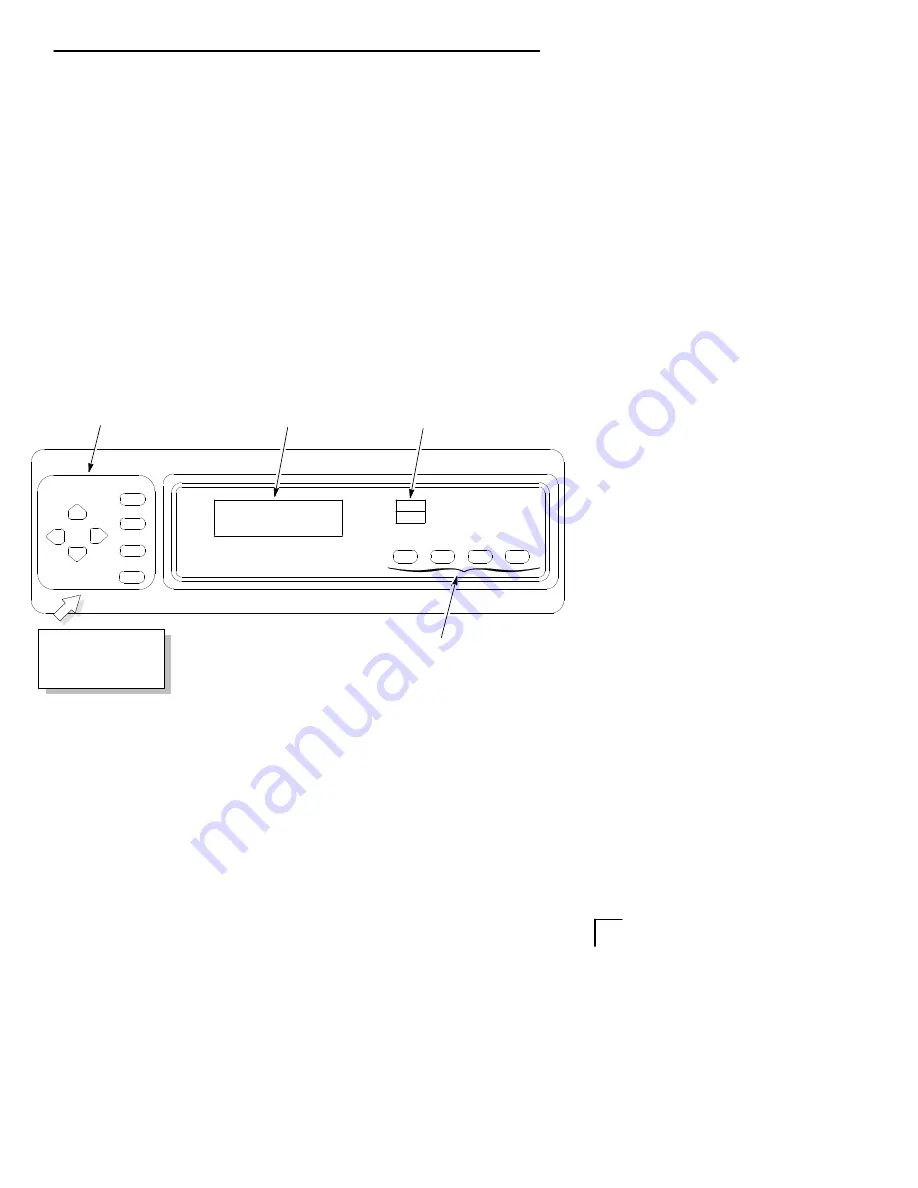
Using the Control Panel
4
Operator’s Guide
Use the control panel to perform routine
operations such as:
•
Placing the printer in the online or
offline mode
•
Advancing or retracting the paper, and
setting the top–of–form
•
Clearing fault conditions
•
Configuring the printer
•
Running printer self-tests
Control Panel Layout
ON LINE
FF
VIEW
LF
Status Indicator
Message Display
RAISE PRINTER
COVER TO ACCESS
THESE SWITCHES
Primary Keys
Secondary Keys
ENTER
R/S
SET TOF
NEXT
PREV
DOWN
UP
CLEAR
The printer’s operating modes, message
display, status indicator, and control panel
keys are described on the following pages.
Summary of Contents for LG plus Series
Page 8: ...ii Table of Contents...
Page 26: ...18 Operator s Guide...
Page 62: ...54 Operator s Guide...