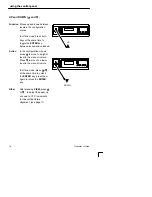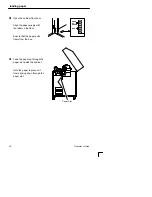using the control panel
7
Operator’s Guide
Status Indicator
The status indicator indicates the printer’s
operating mode, as follows:
•
On — Status indicator illuminates
continuously when the printer is in
online mode.
•
Off — Status indicator is off when the
printer is in offline mode.
•
Flashing — Status indicator flashes if a
fault condition exists and the printer is
in Fault mode. An error message will
generally display that describes the
error condition.
Status Indicator
Summary of Contents for LG plus Series
Page 8: ...ii Table of Contents...
Page 26: ...18 Operator s Guide...
Page 62: ...54 Operator s Guide...