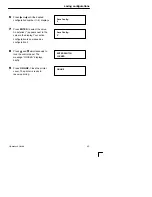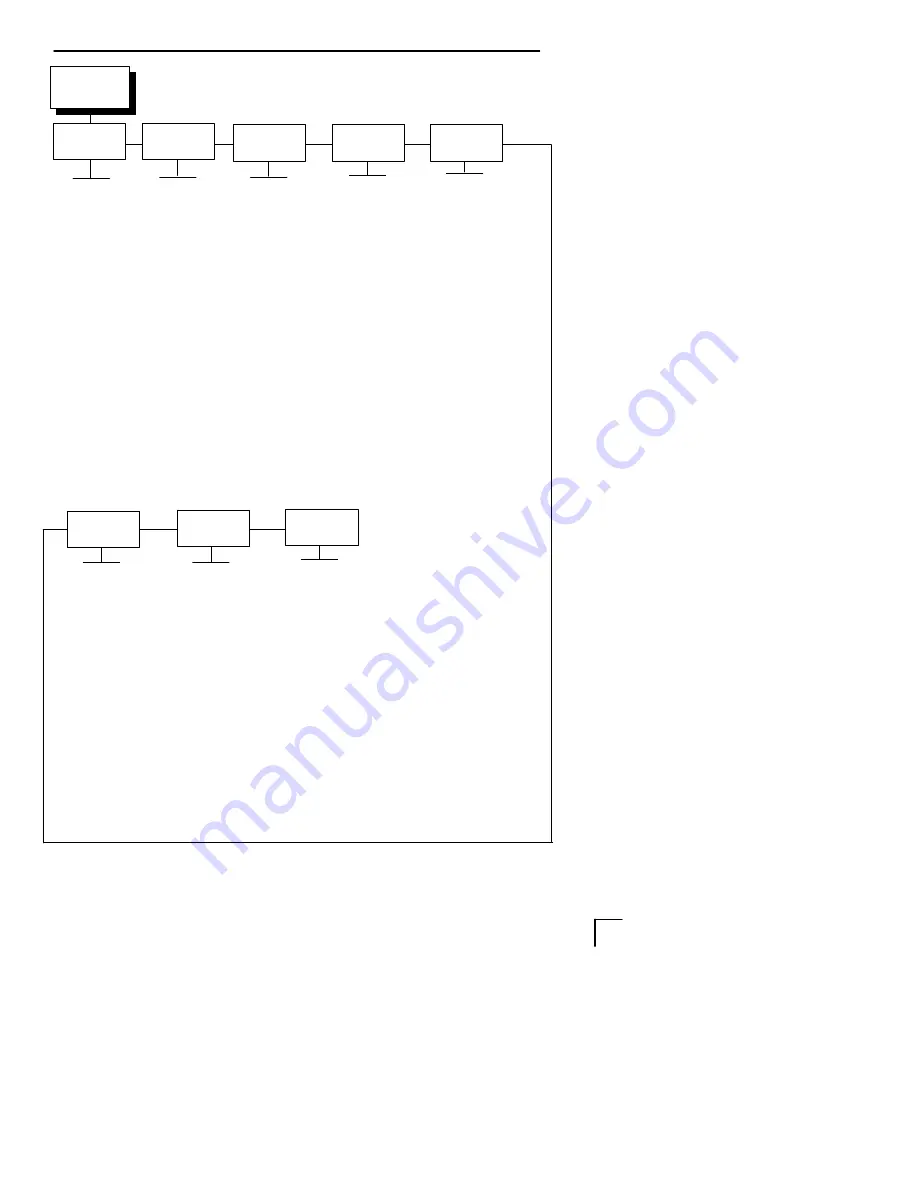
configurations and parameters
42
Operator’s Guide
MAINT / MISC
EMULATION
1
Load Config.
0* – 8
Save Config.
1* – 8
Print Config.
Current*
Factory
Power–up
All
1 – 8
Delete Config.
1* – 8
Power–up Config.
0* – 8
Protect Configs.
Disable*
Enable
LG *
Font
Font Style
DP 10 6*
(34 options)
Font Char. Set
U.S. ASCII*
(23 options)
Vert. Forms
Bot. Frm 66/6*
Top Mrg. 0/6*
(range 0–198 lines)
Horiz. Forms
Left Mrg. 0.0*
Right Mrg. 13.2*
(range 0–13.2 inches)
Autowrap
No*
Yes
CR
CR=CR * / CR=CR+LF
LF
LF=LF * / LF=CR+LF
Unsolicited Rpt.
No* / Small / Big
Print Mode Opt
Enable* / Disable
Plot Mode Opt
Enable* / Disable
Line
SEE NEXT PAGE
OFFLINE
Hex Dump Mode
Disable*
Enable
Power–up State
Online*
Offline
Display Language
English*
German
French
Spanish
Italian
HOST
INTERFACE
Serial*
Interface Type
RS 232* / RS 422
Data Protocol
XON/XOFF*, ETX/ACK,
ACK/NAK, DTR
Baud Rate
1200, 2400, 4800,
9600*, 19200, 38400,
57600, 115200 Baud
Word Length
8* or 7
Stop Bits
1* or 2
Parity
None*, Odd, Even,
Mark, Sense
Data Terminal Ready
True*
False
On-line and BNF
Off-line or BF
Request to Send
True*
False
On-line and BNF
Off-line or BF
Buffer Size in K
8* (1–16)
Parallel
Centronics
Data Bit 8
Enable*/ Disable
Data Polarity
Standard*/ Inverted
Strobe Polarity
Standard*/ Inverted
Resp. Polarity
Standard*/ Inverted
Busy On Strobe
Enable*/ Disable
Latch Data On
Leading*/Trailing
Prime Signal
Enable*/Disable
TOF Action
Reset*/Do Nothing
Buffer Size in K
8* (1–16)
(continued to left)
ACTIVE
EMULATION
LG *
Line
IGP/PGL & LP+
IGP/VGL & LP+
if installed
(see PGL or VGL
User’s Manual)
PRINTER
CONTROL
Unidirectional
Disable*
Enable
PMD Fault
Enable*
Disable
Slow Paper Slew
Disable*
Enable
Power Saver Time
15 min.*
(15–60)
Printer Tests
Shift Recycle*, All E’s,
E’s + TOF, All H’s,
All Underlines, All Black,
Shuttle Slow, Shuttle Fast,
Shuttle Only, Phase Printer,
Paperout Adj., Burnin Test
Test Width
Full Width*
80 col.
Paper Out Dots
48 dots*
(Range 4–76)
System Memory –
X Megabytes
Print Statistics
On X.X Hrs
Print: X.X Hrs
Print Strokes
Print Lines
11 inch Pages
DIAGNOSTICS
CONFIG.
CONTROL
1
Only the current Active Emulation will display on the Emulation menu.
The default is LG.
Dataproducts
Data Bit 8
Enable*/ Disable
PI Ignored
Enable*/ Disable
Data Polarity
Standard*/ Inverted
Data Request Pol.
Standard*/ Inverted
Strobe Polarity
Standard*/ Inverted
Buffer Size in K
8* (1–16)
Bidirectional
Buffer Size in K
8* (1–16)
HOST
INTERFACE
(continued)
Summary of Contents for LG plus Series
Page 8: ...ii Table of Contents...
Page 26: ...18 Operator s Guide...
Page 62: ...54 Operator s Guide...