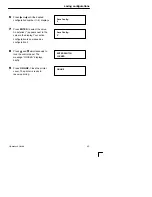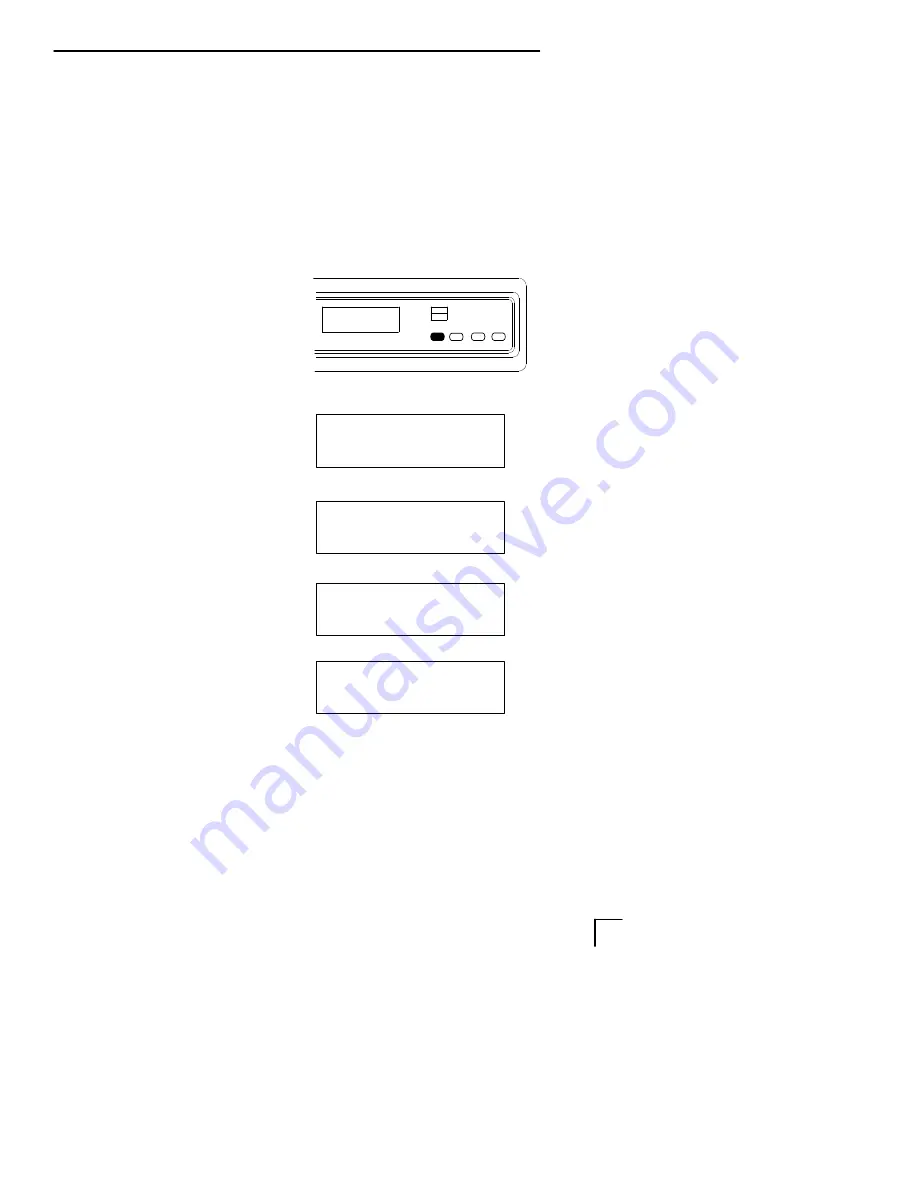
Saving Configurations
44
Operator’s Guide
You can save up to eight unique
configurations. They are stored in
memory and will not be lost if you turn
off the printer.
Configuration 0 is the factory–preset
configuration and cannot be modified
or deleted.
Press ON LINE to place the
printer offline, and raise the
printer cover.
Press
Y
and
B
simultaneously
to unlock the control panel. The
message “UNLOCKED” displays
briefly.
Press
B
.
Press
"
repeatedly until you
reach the Save Config.
parameter.
Press
B
.
ENTER SWITCH
UNLOCKED
CONFIG. CONTROL
Load Config.
CONFIG. CONTROL
Save Config.
Save Config.
1*
OFFLINE
CONFIG. CONTROL
Summary of Contents for LG plus Series
Page 8: ...ii Table of Contents...
Page 26: ...18 Operator s Guide...
Page 62: ...54 Operator s Guide...