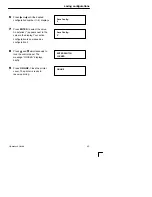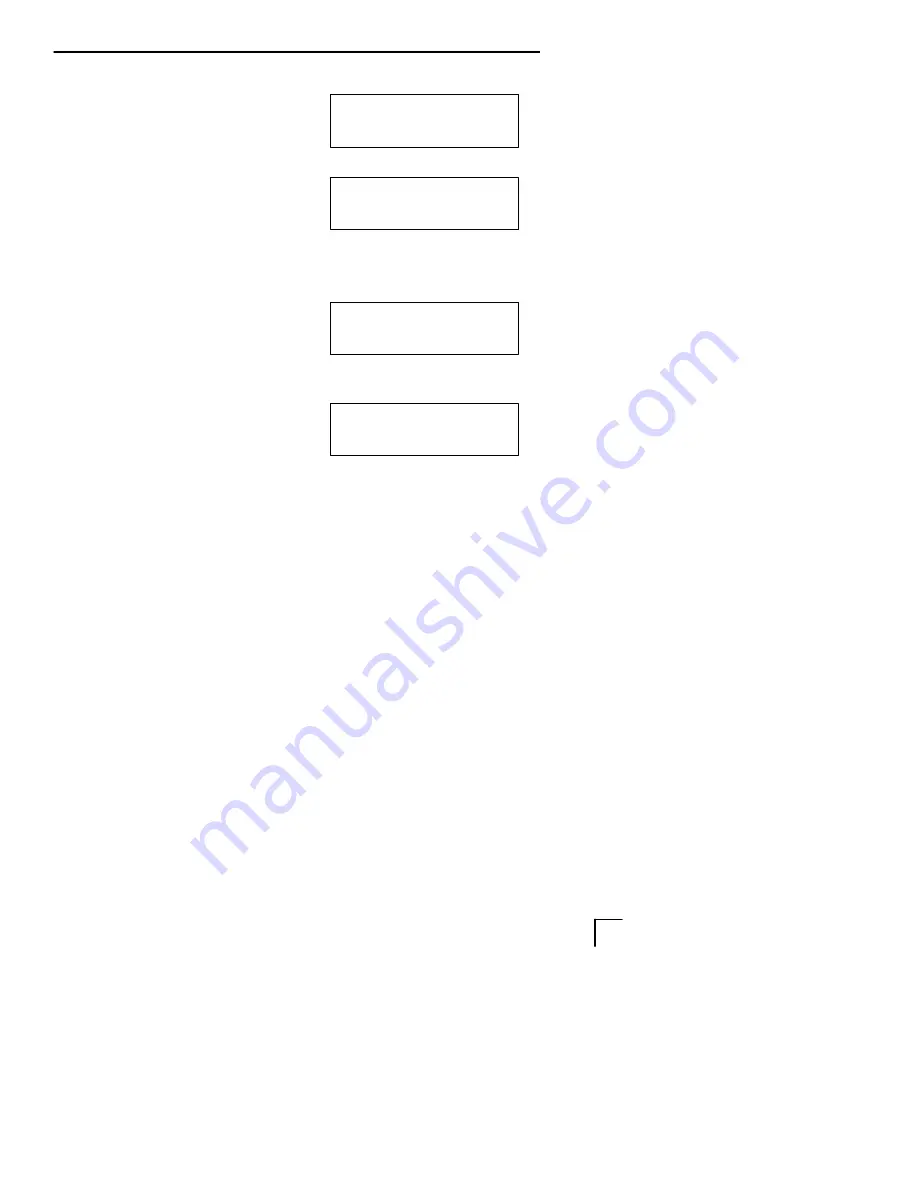
saving configurations
45
Operator’s Guide
Press
"
or
A
until the desired
configuration number (1–8) displays.
Press ENTER
to select the value.
An asterisk (*) appears next to the
value in the display. Your active
configuration is now saved as
configuration 2.
Press
Y
and
B
simultaneously to
lock the control panel. The
message “LOCKED” displays
briefly.
Press ON LINE. Close the printer
cover. The printer is ready to
resume printing.
ENTER SWITCH
LOCKED
Save Config.
2
Save Config.
2*
ONLINE
Summary of Contents for LG plus Series
Page 8: ...ii Table of Contents...
Page 26: ...18 Operator s Guide...
Page 62: ...54 Operator s Guide...