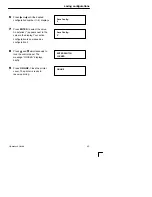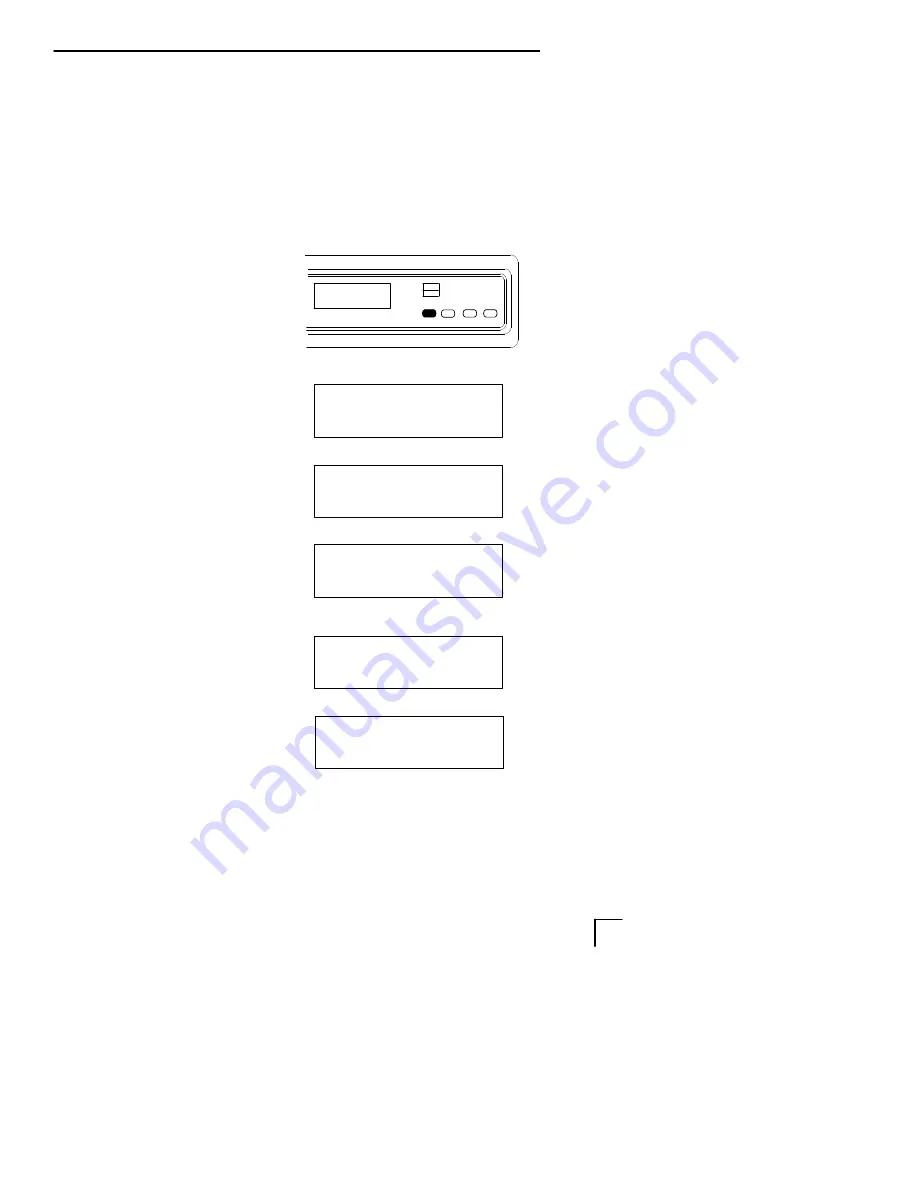
Printing Configurations
46
Operator’s Guide
The configuration printout lists the
stored configuration parameters (line
spacing, forms length, etc.). You can
print the following configurations:
current, factory, power–up, the
customized configurations (1–8), or all of
the configurations.
Press ON LINE to place the
printer offline, and raise the
printer cover.
Press
Y
and
B
simultaneously
to unlock the control panel. The
message “UNLOCKED” displays
briefly.
Press
B
.
Press
"
repeatedly until you
reach the Print Config.
parameter.
Press
B
.
Press
"
or
A
until the desired
option displays.
CONFIG. CONTROL
Print Config.
Print Config.
Current*
ENTER SWITCH
UNLOCKED
OFFLINE
Load Config.
Print Config.
Factory
OFFLINE
CONFIG. CONTROL
Summary of Contents for LG plus Series
Page 8: ...ii Table of Contents...
Page 26: ...18 Operator s Guide...
Page 62: ...54 Operator s Guide...