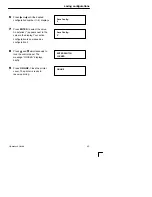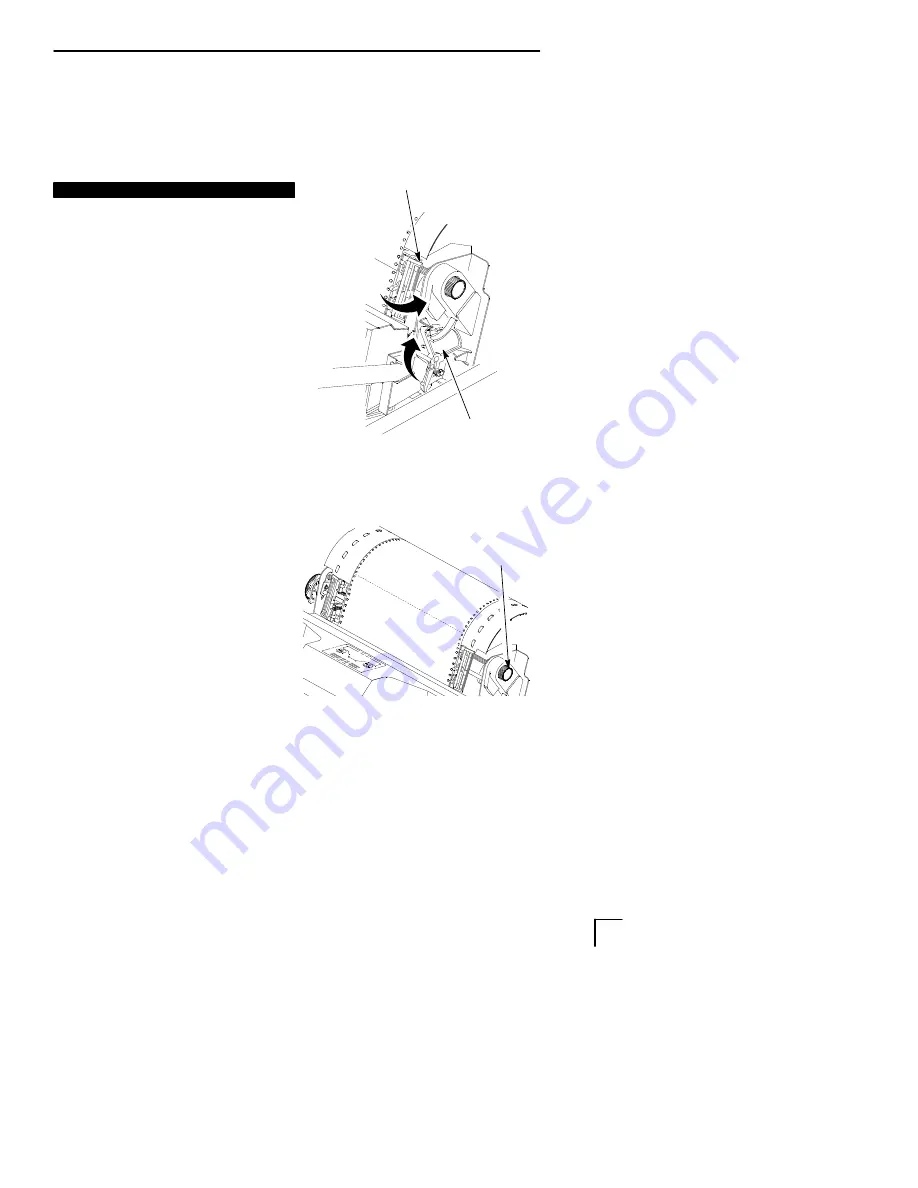
Clearing Paper Jams
56
Operator’s Guide
Perform the following steps to clear a
paper jam.
caution
Be careful when pulling any paper
backwards through the paper path,
especially when using label stock. If you
are not careful, labels may detach and
adhere to the printer within the paper
path, where only a Digital service
representative can remove them.
1
Open the printer cover.
2
Raise the forms thickness lever
as far as it will go.
3
Open both tractor doors.
4
Check the paper path and
tractors for jammed or torn
paper. Remove any pieces of
paper by turning the vertical
position knob.
Forms
Thickness
Lever
Tractor Door
Vertical
Position
Knob
Summary of Contents for LG plus Series
Page 8: ...ii Table of Contents...
Page 26: ...18 Operator s Guide...
Page 62: ...54 Operator s Guide...