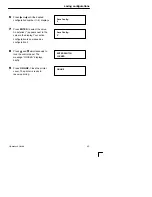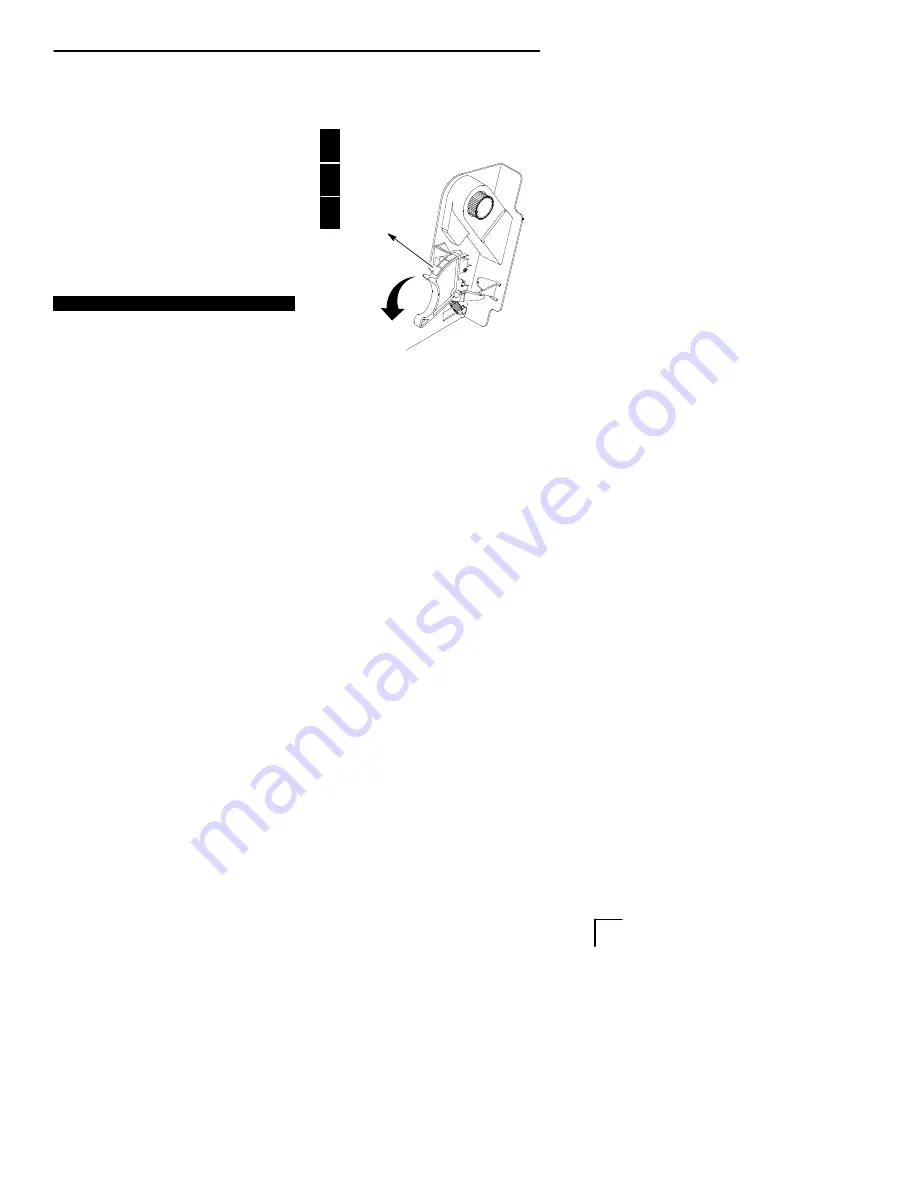
clearing paper jams
58
Operator’s Guide
Lower the forms thickness lever.
Set it to match the paper
thickness.
The A–B–C scale corresponds
approximately to 1–, 3–, and
6–part paper thickness. Adjust
until you have the desired print
quality.
Do not set the forms thickness lever too
tightly; excessive friction can cause paper
jams, ribbon jams with potential for ribbon
damage, smeared ink, or wavy print.
Close the printer cover.
Press ON LINE to resume printing.
Thin Paper
Medium Paper
Thick Paper
Summary of Contents for LG plus Series
Page 8: ...ii Table of Contents...
Page 26: ...18 Operator s Guide...
Page 62: ...54 Operator s Guide...