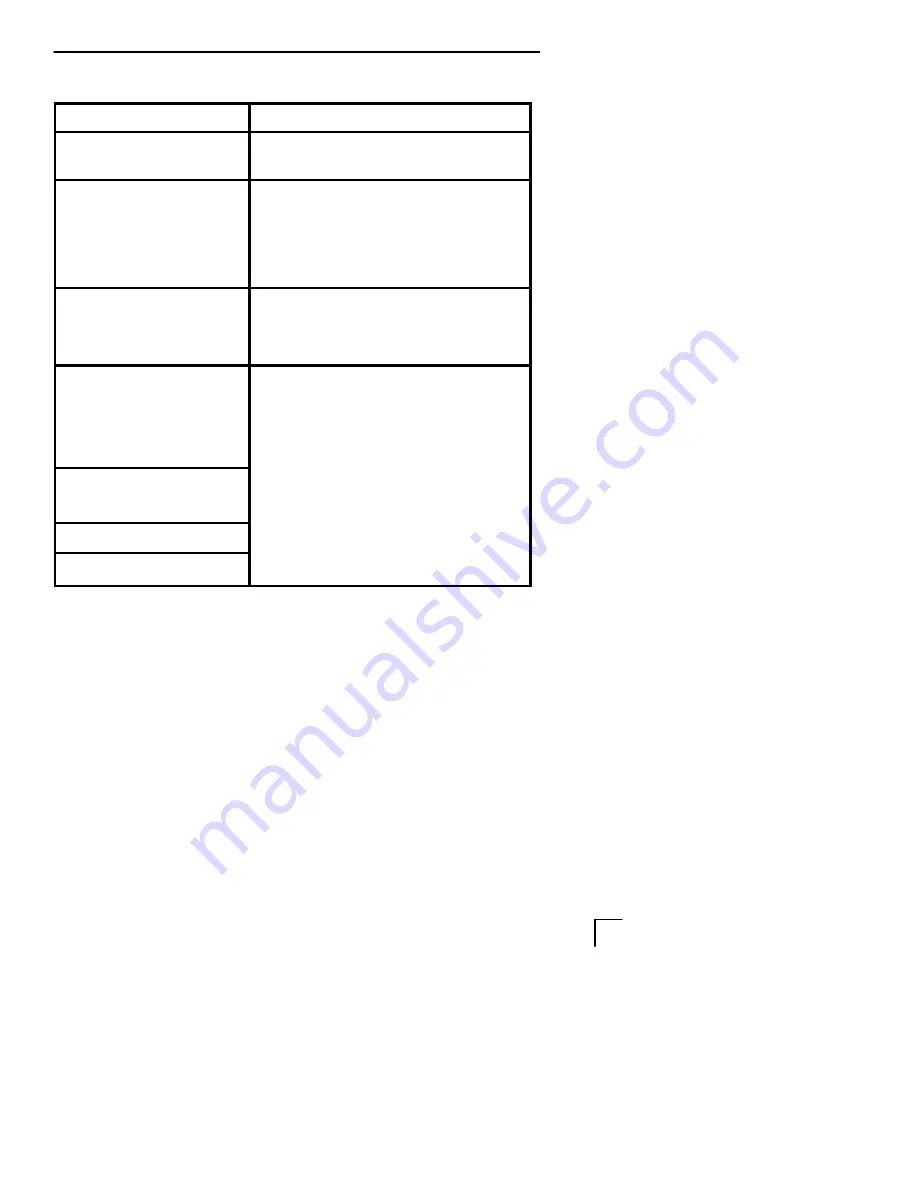
solving print quality problems
63
Operator’s Guide
Problem
Corrective Action
Loss of forms position
1
Set the forms thickness lever for
thicker paper.
Asterisk does not appear
after you change a
configuration parameter with
the ENTER key.
1
With the printer off–line, press UP and
DOWN simultaneously so that the
display reads “UNLOCKED”.
Display
the configuration option you want to
change. Press ENTER when the option
is on the message display.
The configuration printout
does not represent
configuration parameters
selected and changed.
1
Verify that you have saved the current
configuration (see page 44).
Lost dots (incompletely
formed characters)
1
Lower the forms thickness lever.
2
Clear the paper path of any
obstructions.
3
If problems persist, contact your Digital
Service Representative.
Horizontally or vertically
misaligned character
positions
Erratic character height
Vertically deformed print
Summary of Contents for LG plus Series
Page 8: ...ii Table of Contents...
Page 26: ...18 Operator s Guide...
Page 62: ...54 Operator s Guide...










































