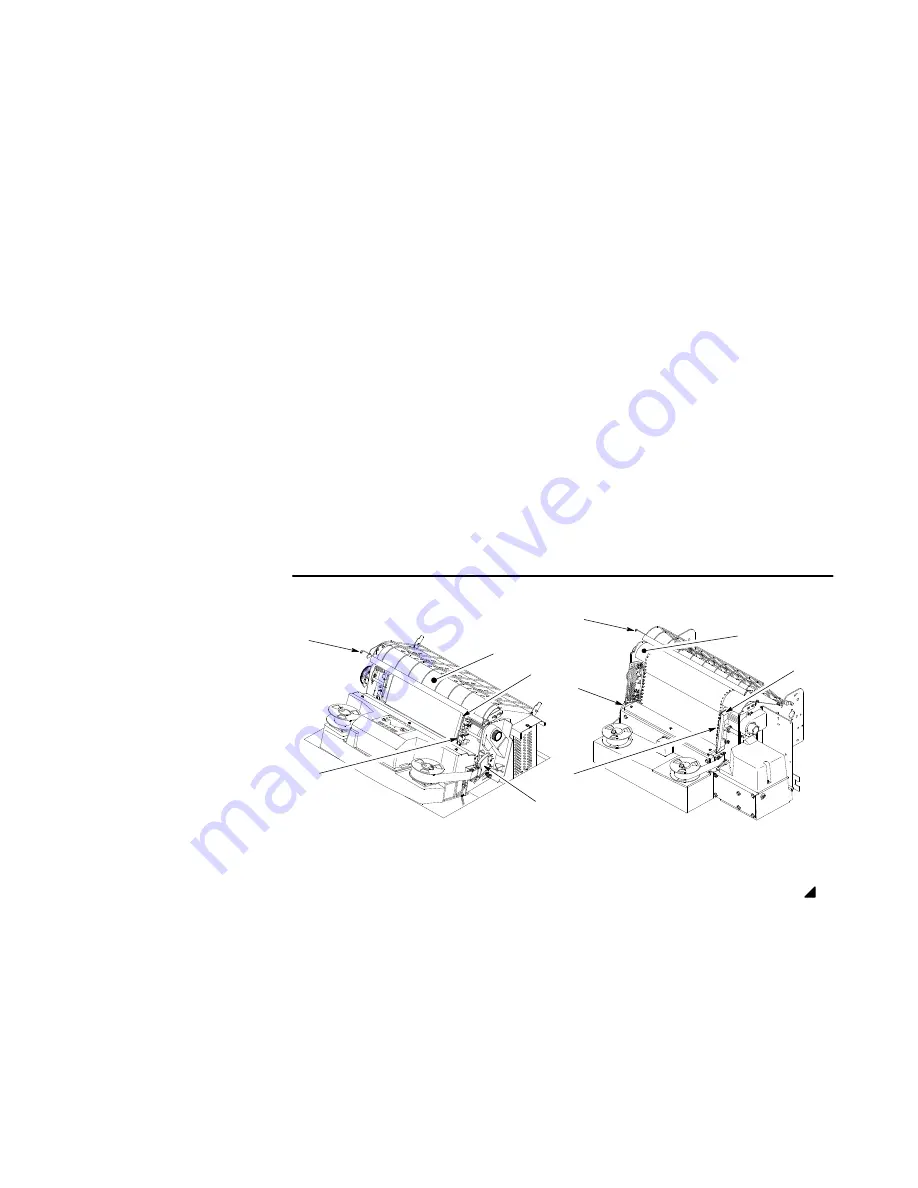Reviews:
No comments
Related manuals for LG06

4
Brand: LabelTac Pages: 2

CR500
Brand: DataCard Pages: 17

CR500
Brand: DataCard Pages: 24

Pronto
Brand: Magicard Pages: 26

3260
Brand: QMS Pages: 194

D4
Brand: Z Corporation Pages: 4

imageRUNNER 2545i
Brand: Canon Pages: 37

OL600e
Brand: OKIDATA Pages: 182

T8024
Brand: Tally Pages: 266

7462 series
Brand: Lexmark Pages: 729

AP204
Brand: Ricoh Pages: 301

ECOSYS M2635dw
Brand: Kyocera Pages: 72

ELF PRO
Brand: Creativity Pages: 32

Stylus Photo RX640 series
Brand: Epson Pages: 56

Stylus Photo PX830FWD
Brand: Epson Pages: 4

Stylus Photo RX650
Brand: Epson Pages: 4

TM-L500A
Brand: Epson Pages: 114

Stylus Photo RX650
Brand: Epson Pages: 2