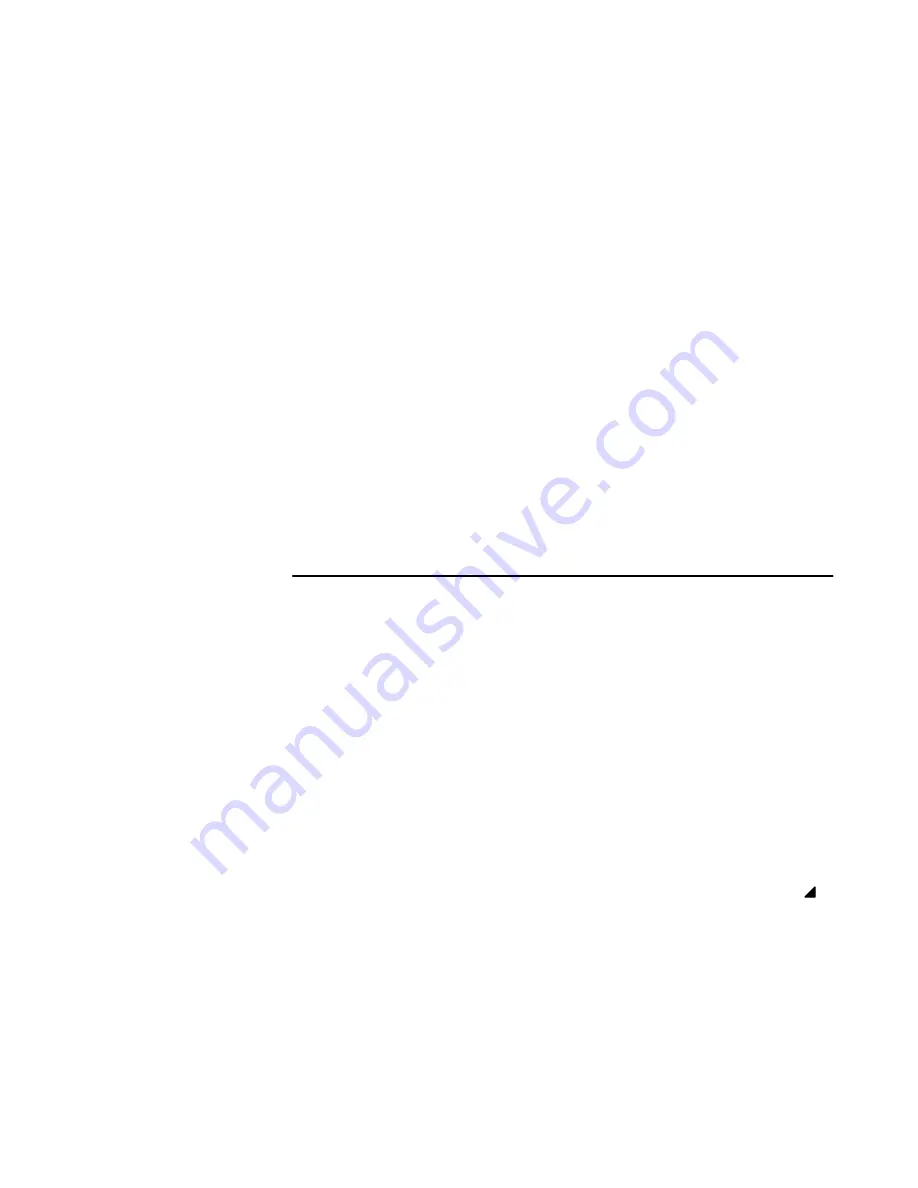
13
1st Edition, April 1993
Replacing the Ribbon
1. Press the ON LINE switch to place the printer off–line and open the printer cover.
2. Fully raise the forms thickness adjustment lever (A).
3. Remove the ribbon spools (B) by squeezing the hub latches (C) and lifting up on the spools. Raise the
ribbon out of the ribbon path. Discard the old ribbon and spools.
4. Check the ribbon mask and hammer bank cover for bits of torn paper or ribbon lint. Check the holes
in the ribbon mask surrounding each hammer tip. Gently remove paper or lint particles with a wooden
stick or pair of tweezers. (Do not pry or apply force to the hammer tips.)
5. Place new ribbon spools (B) on the hubs (D), with the ribbon to the outside.
6. Align the spool keyways over the hub latches (C) and press the spools (B) down until the latches snap
into place.
7. Thread the ribbon around the ribbon guides (E) and between the hammer bank cover and ribbon
mask, as shown on the diagram (F). Turn the ribbon spools to ensure that the ribbon tracks correctly
in the ribbon path.
8. Set the forms thickness adjustment lever (A) to match the paper thickness you are using. (The A–B–C
scale corresponds approximately to 1–, 3–, and 6–part paper thickness. Adjust until you have the
desired print quality.)
9. Close the printer cover and press the ON LINE switch to place the printer on–line.















































