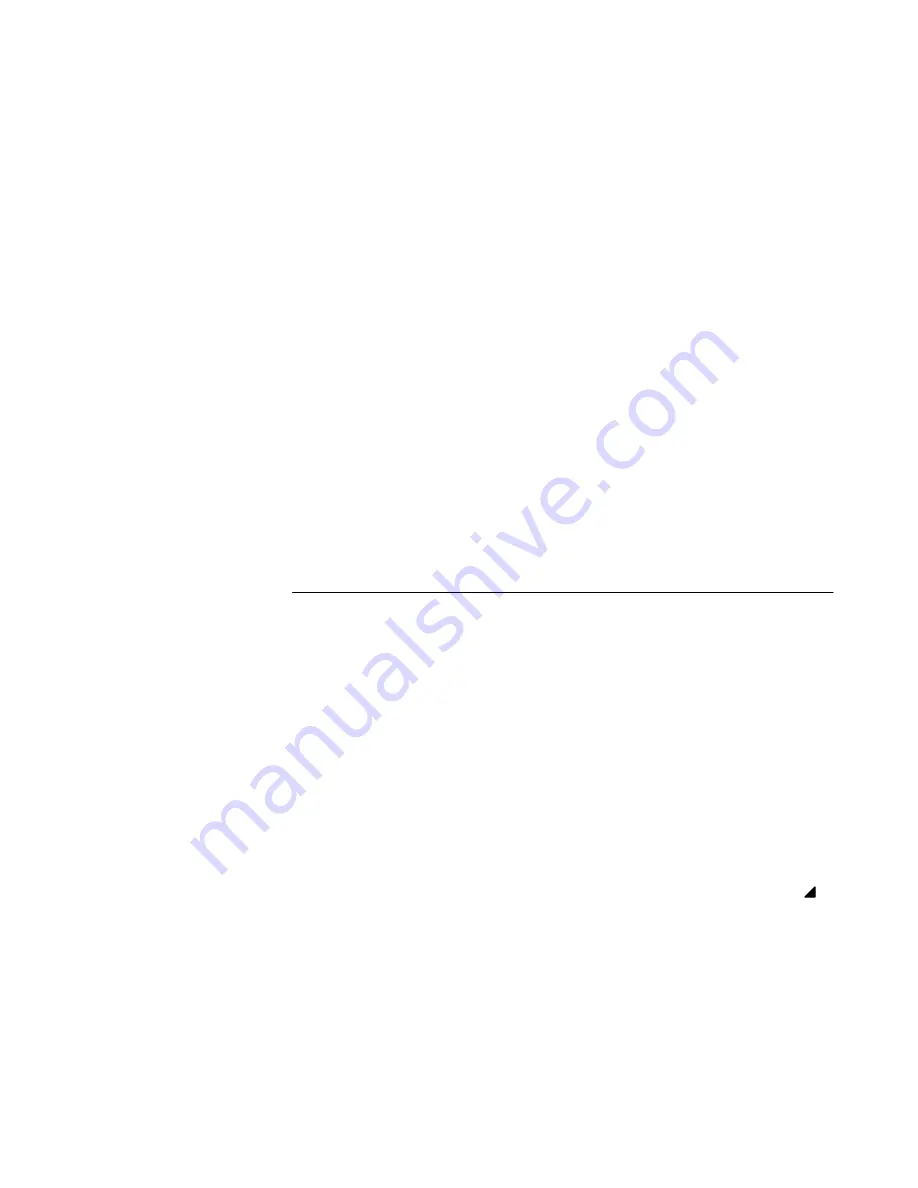
15
1st Edition, April 1993
Cleaning the Printer Interior
1. Turn off the printer power and unplug the printer. (See page 6.)
2. Open the printer cover. Fully raise the forms thickness adjustment lever (A).
3. Remove all paper (page 7) and the ribbon and spools (page 13).
4. Using a soft–bristled brush and vacuum cleaner, brush and vacuum paper and dust particles from the
paper path, ribbon guides (B), ribbon path, and base pan (C).
5. Check the ribbon mask and hammer bank cover for bits of torn paper or ribbon lint. Check the holes
in the ribbon mask surrounding each hammer tip. Gently remove paper or lint particles with a wooden
stick or pair of tweezers. (Do not pry or apply force to the hammer tips.)
6. Using a soft cloth lightly moistened with denatured alcohol, remove dust and ink from the platen (D).
(The platen is the thick silver bar behind the hammer bank cover; it rotates when the forms thickness
adjustment lever is rotated.)
7. Brush and vacuum up dust or residue that has accumulated inside the lower cabinet.
8. Wipe the lower cabinet interior with a clean, lint–free cloth dampened (not wet) with water and mild
detergent, or spray the surfaces lightly with window cleaning solution. Dry the lower cabinet interior
by wiping it with a clean, lint–free cloth.













































