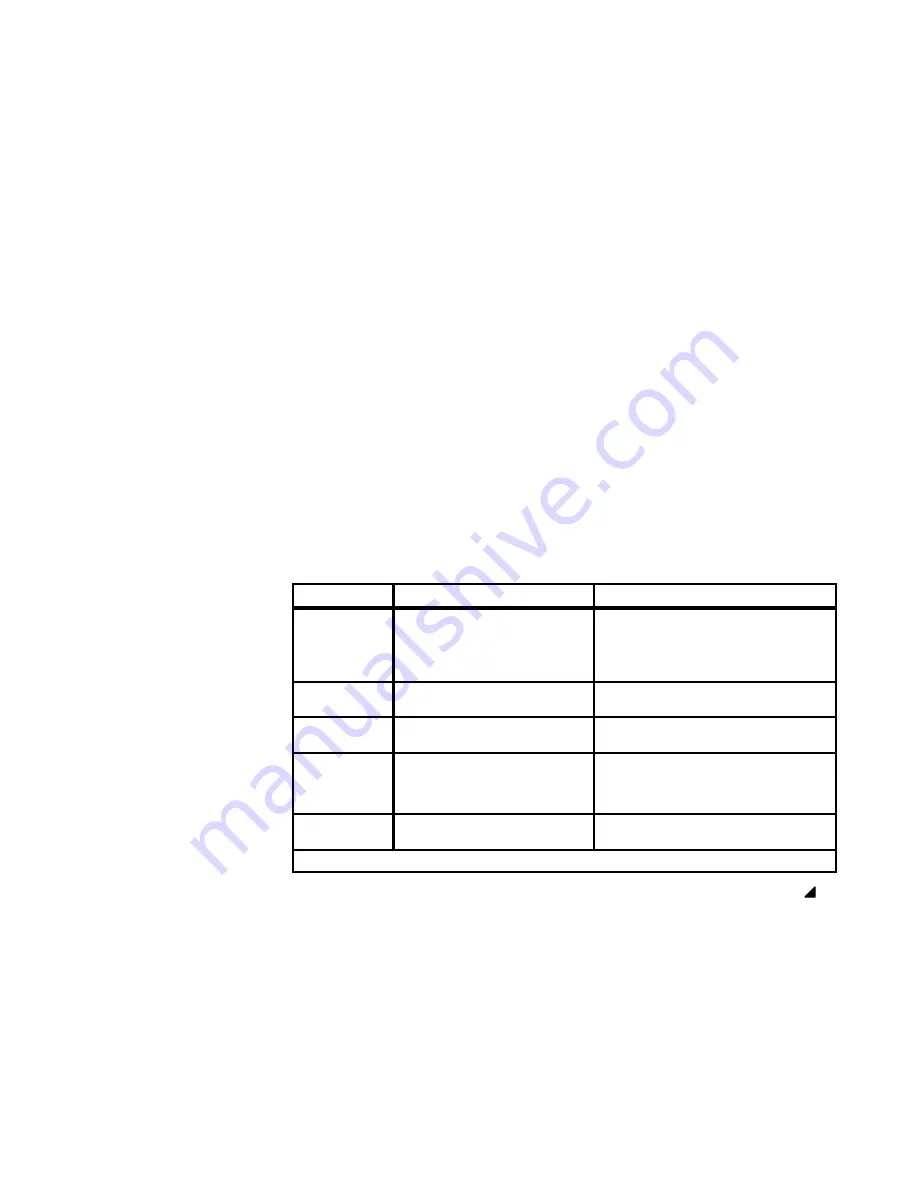
25
1st Edition, April 1993
Fault Messages
Fault Message
Explanation
Corrective Action
Ribbon Stall
No ribbon movement or wrong speed.
Reset forms thickness adjustment lever. Check
for obstruction to ribbon or ribbon hub. Remove
and install ribbon. See page 13. If fault
continues, contact your authorized service
representative.
Shttl Cover Open
Shuttle cover open.
Reinstall shuttle cover. Make sure the cover lies
flat and the two captive screws are fully seated.
Shuttle Fan *
Shuttle fan failure.
Contact an authorized field service
representative.
Shuttle Jam
No shuttle movement or wrong speed.
Check for obstruction to shuttle, a twisted
ribbon, or forms thickness adjustment lever
closed too tightly. If fault source is not apparent,
contact an authorized service representative.
Software Error *
Internal software problem.
Contact your authorized field service
representative.
* Cycle power; if message reappears, contact your authorized field service representative.



































