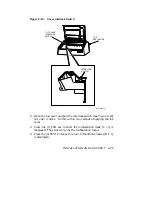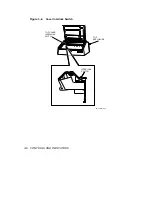2.4 Apply Power to the LG31
The LG31 printer contains a universal power supply that works, without
modification or adjustment, with any input in the specified range of
voltage and frequency. To power up the LG31 printer, carry out the
following:
1.
Make sure the power switch (see Figure 2–9) is in the OFF position.
2.
Take the power cord supplied in the country kit, and plug the female
connector into the back of the LG31 printer (see Figure 2–9).
3.
Plug the power cord male connector into the source power outlet.
The LG31 printer is now ready to be switched on.
2–12
INSTALLATION AND CHECKOUT