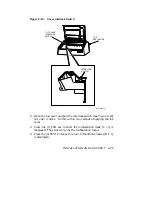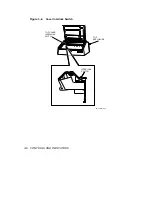When you reach this point, you have verified that the print quality is
acceptable, and have a copy of the configuration of the LG31 as shipped.
The printer is now ready for use.
2.6 Host To LG31 Printer Set-up Procedure
2.6.1 Interface Control Strap Settings
Figure 3-14 of the LG31 PRINTER User’s Guide states that parity is
disabled at interface strap B2.
This is the factory setting and the
recommended setting. This means that the serial interface must be set-
up with no parity.
2.6.2 Serial Interface Settings for VAX/VMS
Before using the printer, the serial interface must be set-up correctly. The
system manager must issue the following commands for the VAX/VMS
operating system.
1.
If the terminal line that will support the LG31 has not been set-up to
support a spooled device then, go to instruction 3, otherwise, issue a DCL
command such as the following:
$ stop/que que_name
where que_name is the name of the queue.
2.
Stop the spooling on the terminal by issuing the DCL command:
$ set dev/nospool txa1:
where txa1 is the name of the terminal in this case.
3.
Set up the terminal line to have the following characteristics as shown
below:
Terminal:
_TXA1:
Device_Type:
Unknown
Owner:
SYMBIONT_0001
Username:
SYSTEM
2–16
INSTALLATION AND CHECKOUT