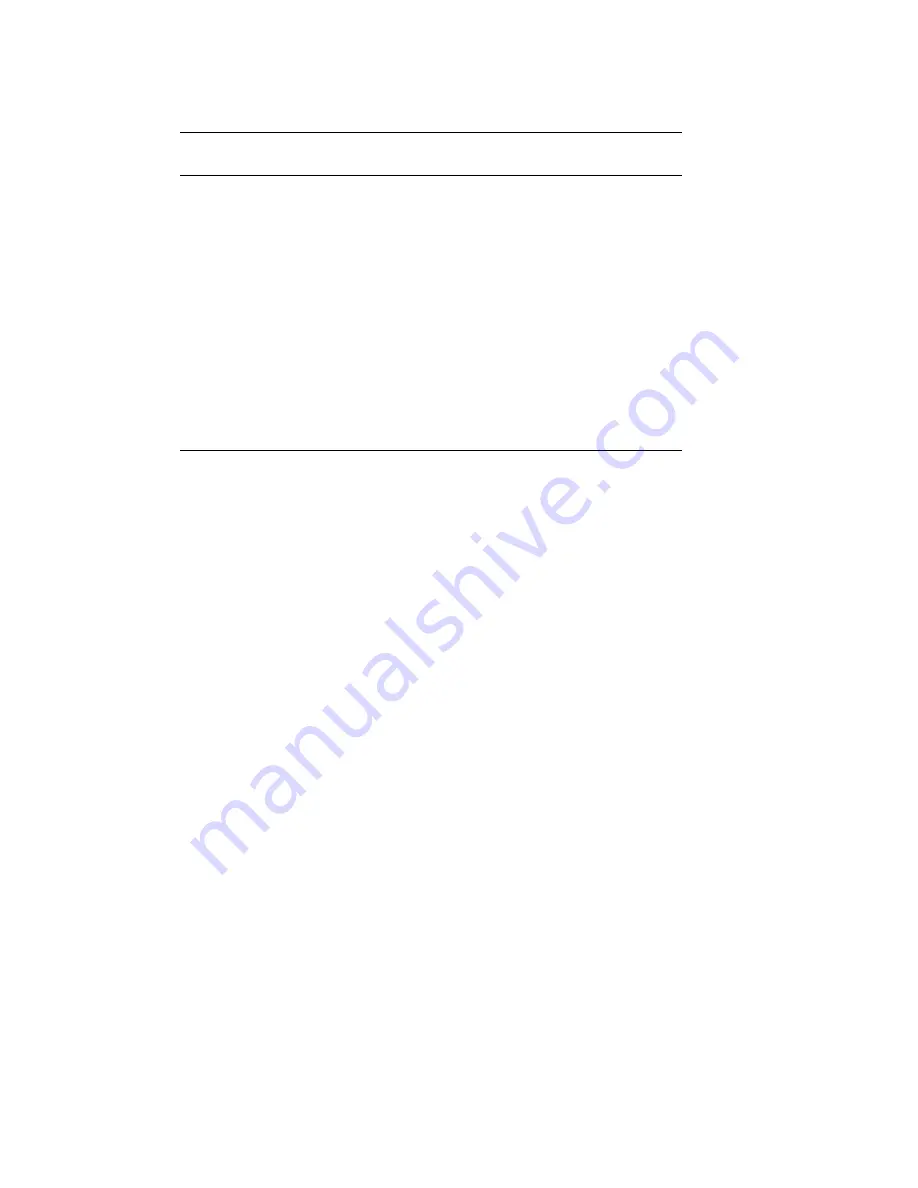
Table 4–2 (Cont.):
Serial Interface Strapping Options
Strap
Number
Action When In (In = 1; Out = 0)
A26
Enable transmission of an <ACK> on receipt of an <ETX>
A27
Reverse SCA polarity (active state LOW) if SCA is enabled
A28
Reverse DTR polarity (active state LOW) if DTR is enabled
A29
Inhibit received parity check
A30
Enable two stop bits
A31
Enable transmitter
OTHER
A32
Reverse CA polarity (active state LOW) if CA is enabled
B1
Not assigned
B2
No parity bit transmitted/received
B3
Enable auto input buffer expansion
B4
Host may not use CC to inhibit transmit
B5
Replaces underline character with <CR>
B6
Seven and eight bit data accepted
B7-B32
Not assigned
NOTE
The configuration menu prints out strap status in serial inter-
face in two rows A1-A32 and B1-B32. The LED display, how-
ever, shows 1 through 64 with 33-64 being equivalent to B1-
B32.
4.4 Print Characteristics
The rest of the configuration entries control the form and location of the
printed data.
4.4.1 Font
Under the font category in the program mode, there are six subcategories
(see Figure 4–8):
1.
Style - the quality/density of the printed characters
2.
CPI - Characters Per Inch
3.
Country
4.
Mode (there are no font enhancements available through the control
panel)
4–14
SETTING COMMUNICATIONS AND PRINT PARAMETERS
















































