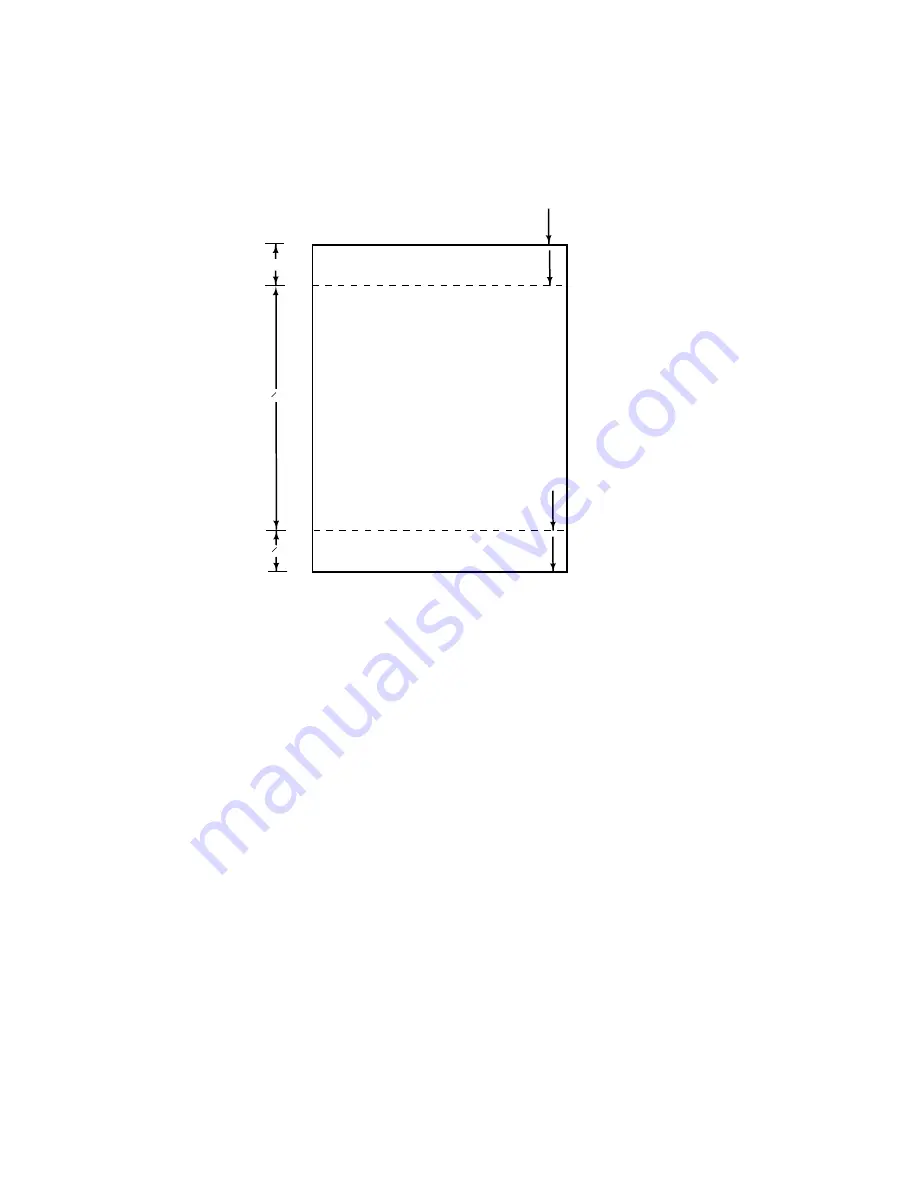
4.5.2.1 Top Of Form (TOF)
Figure 4–22:
Key (4) Form Size Setup Example
Sample Form
Bottom
Margin
End
of
Form
Top
of
Form
Top
Margin
1 in
1 in
066
057
006
000
1
2
8 in
1
2
RE_UK00282M_89
Figure 4–22 shows the same form size when Top Of Form (TOF) is set by
using key (4) LINE FEED while the printer is in the Form Setup mode.
In performing the following TOF set procedure, it is assumed that the
Form Setup mode has already been entered, but key (4) LINE FEED has
not been pressed and that the printer is set for 6 LPI.
Top Of Form (TOF) Set Procedure
1.
Press key (2) FORM FEED again, and hold down to move the first
line of the form, even (level) with the print line location. Top of paper
line feeds to desired TOF, even with notches in upper tractor doors.
Display remains [.F S U].
SETTING COMMUNICATIONS AND PRINT PARAMETERS
4–33
















































