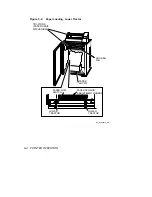The left margin specifies the first printable position on a line, while the
right margin specifies the last printable position on a line. The active
position may not be placed outside the left and right margins. The left
margin must be one less than the right margin.
If the active position is less than the left margin, the active position is
set to the left margin.
If Autowrap is enabled and the active position is greater than the right
margin, the next printable character will cause a carriage return/line
feed before this character is printed. If Autowrap is disabled (truncated),
any following characters will be ignored until the cursor is brought to
within the printable area.
These margins are defined as hard margins, since printing is not per-
mitted outside them. The only exception to this rule for vector drawing.
The vector sequence is capable of drawing outside the margins.
When character pitch is changed and the same physical margins are
desired, it is necessary to reset the margins before any data is sent.
Changing the horizontal pitch resets left and right margins to the
printable limits (column 1 and the rightmost position).
4.5.6 Reverse Form Feed
Use the Reverse Form Feed procedure shown in Table 4-9 to back the
paper up one form’s length for every press of the key.
Table 4–9:
Reverse Form Feed Procedure
Action
Results
Display
Press (3) ON
LINE
Printer goes to off-line.
[ O F L]
Press (9) FCT
Printer enters Function mode.
[.F n c]
Press (6)
PAPER REV
Printer enters Reverse Form Feed mode.
[.r F F]
At this point, the options are:
(0) TEST CLR
Exits from Reverse Form Feed to off-line.
[ O F L]
(6) PAPER
REV
Turns paper back one form length each
time the key is pressed.
[.r F F]
4–40
SETTING COMMUNICATIONS AND PRINT PARAMETERS