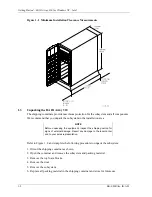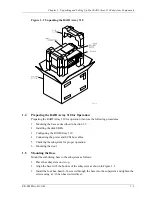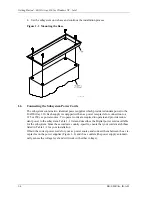Reviews:
No comments
Related manuals for StorageWorks RAID Array 310

ODC-10
Brand: Calix Pages: 108

NexStar LX
Brand: Vantec Pages: 26

IB-351AStU-B
Brand: Icy Box Pages: 8

ARS-2160
Brand: Acard Pages: 2

AK115
Brand: Hartke Pages: 12

JPM401A-R2
Brand: Black Box Pages: 11

ORMAZABAL basic pfu Series
Brand: Velatia Pages: 32

824JXD
Brand: JetStor Pages: 49

Primergy CX400 S2
Brand: Fujitsu Pages: 60

PRIMERGY CX400 S1
Brand: Fujitsu Pages: 210

Sohoraid SR4
Brand: Stardom Pages: 37

HB3341-01
Brand: Casella Pages: 11

OM1100298
Brand: Omnimount Pages: 16

B.O.O.S.T Series
Brand: NVX Pages: 2

CYCLOPS
Brand: Diablotek Pages: 12

VX IT 5301.336
Brand: Rittal Pages: 16

VX 8620.000
Brand: Rittal Pages: 20

KE 9401
Brand: Rittal Pages: 28