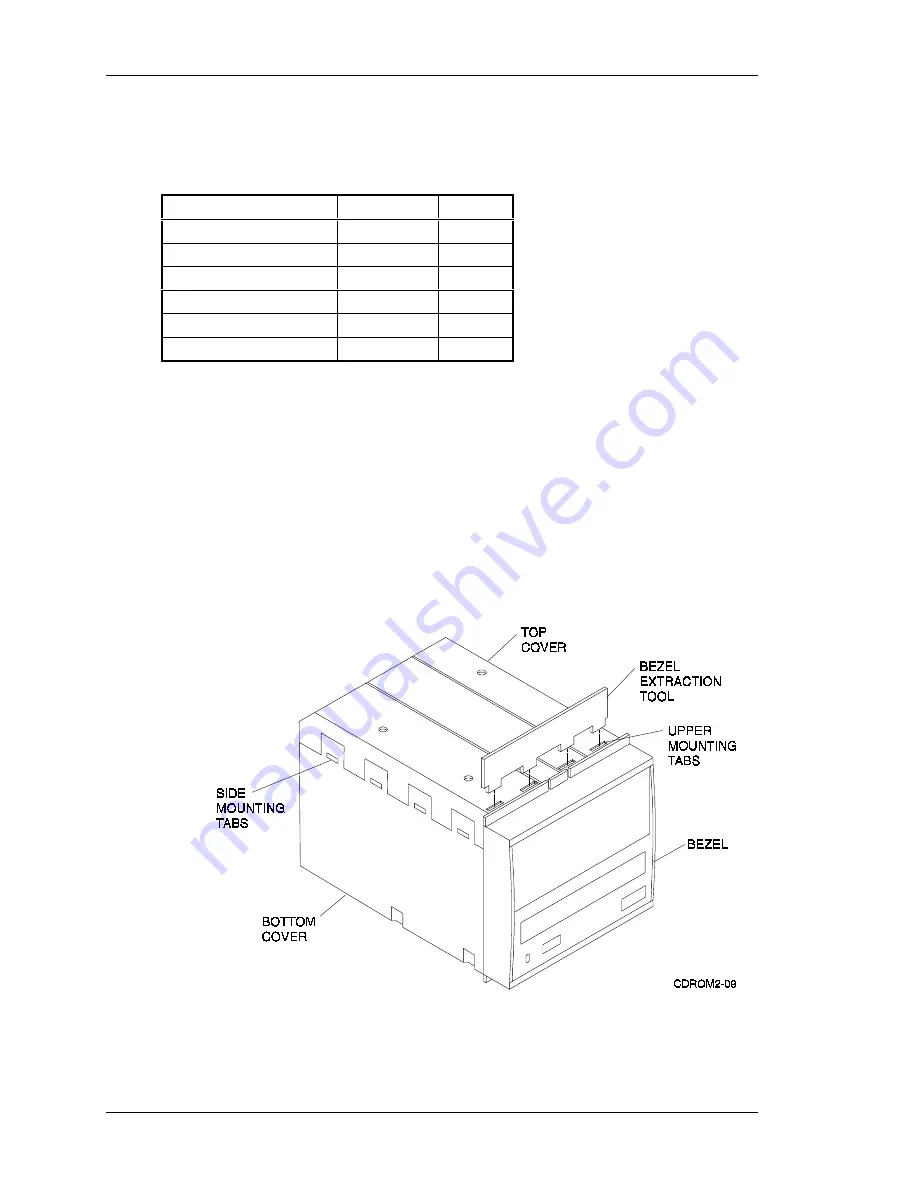
StorageWorks Dual Speed CD-ROM Drive
2–12
Order Number: EK–SM1RC–UG. B01
2. Inspect the contents of the second low-profile option kit and ensure that all of the
components are included (Table 2–2).
Table 2–2. Option Kit Contents
Component
Part Number
Quantity
Mounting Bracket
74-45316-01
1
Input/Output Module
54-22219-01
1
SCSI ID Flex Circuit
17-03608-06
1
Bezel Extraction Tool
74-47025-01
1
Screw, Machine 4-40 Pan
90-06011-01
4
Screw, Machine 4-40 Fit
90-09414-02
4
3. Place the SBB (Figure 2–14) in front of you and remove the bezel as follows:
a.
Push down on the four upper mounting tabs with the bezel extraction tool while
pulling the top of the bezel away from the SBB.
b. When the upper mounting tabs are free, pull the bezel forward slightly to release
the bottom mounting tabs, then remove the bezel.
Figure 2–14. 5.25-Inch SBB
















































