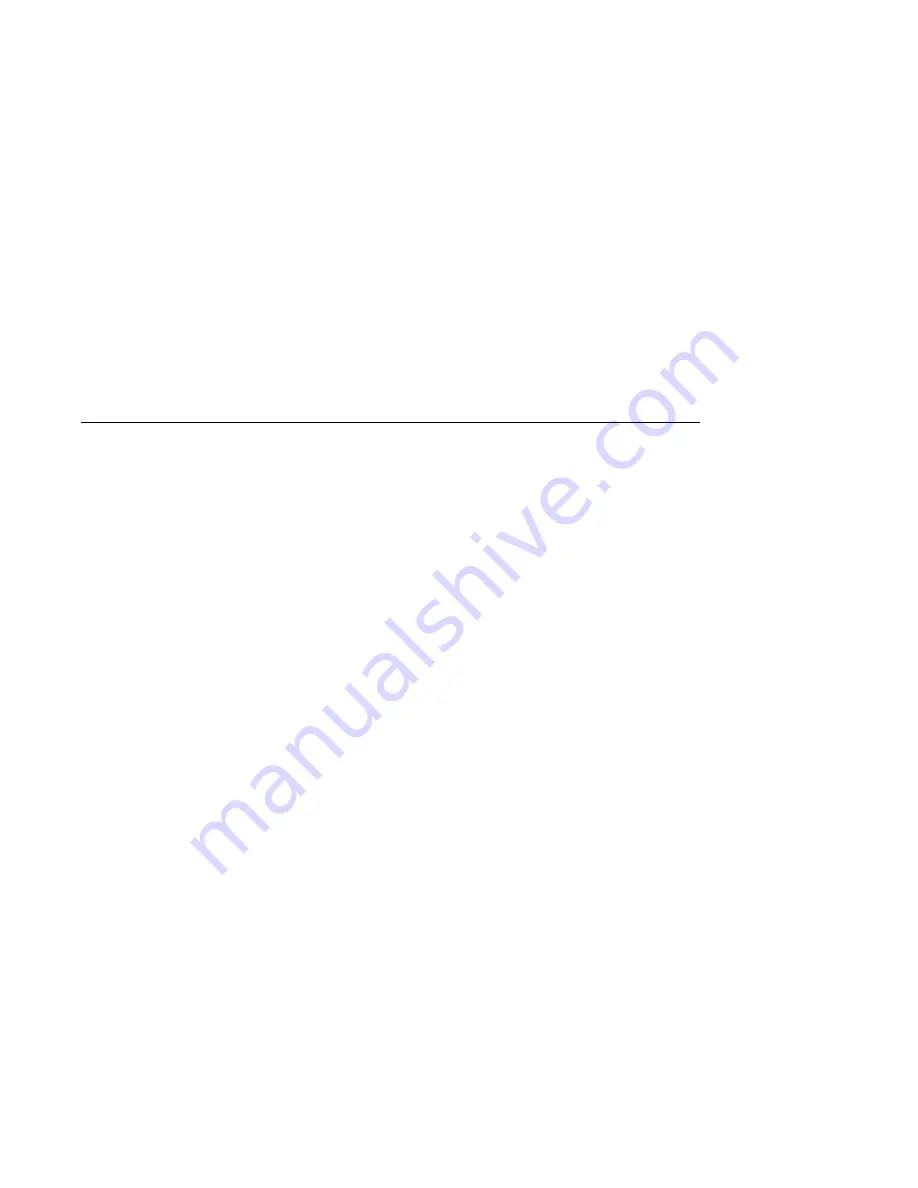
4
Verifying TLZ07 Cassette Tape Drive
Installation
4.1 General
To verify successful installation of the TLZ07 drive, execute the power-on
self-test (POST).
4.1.1 Execute POST
To execute POST:
1.
For a tabletop unit, press the power switch to the on or | position
(Figure 1–1 and Figure 1–2).
For a drive in a system enclosure, turn the system power source to the on
position.
2.
Observe that, with no cassette in the drive, the Tape/activity and Write-
Protect indicators light for approximately 1 to 5 seconds and then
extinguish.
With a cassette in the drive, the Tape/activity indicator will continue
flashing (approximately 20 seconds) until the cassette is loaded.
3.
After successful completion of POST, the Tape/activity and Write-Protect
indicators turn off. If a cassette is loaded, the cassette LED will remain on.
4.
If the Write-Protect indicator flashes amber and the drive indicator flashes
green continuously for more than 30 seconds, then POST failed. Attempt to
clear the failure by re-executing POST. (Power off and power on the drive.)
If the failure repeats itself, call Multivendor Customer Services.
Verifying TLZ07 Cassette Tape Drive Installation 4–1
















































