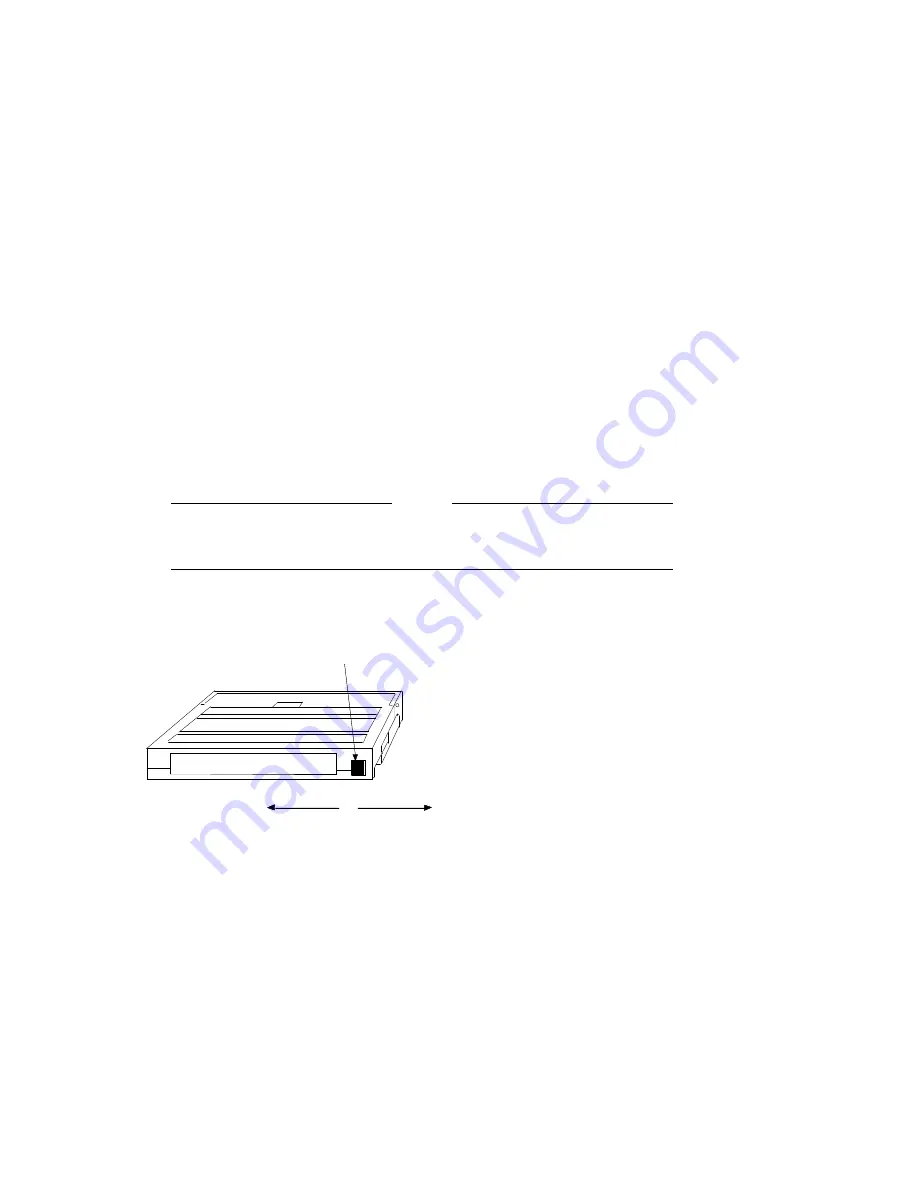
5.7.2 Setting the Write-Protect Tab on the Cassette Tape
If you are using the tape to read or are copying from the tape, we recommend
that you set the write-protect tab to write-protected. This disables writing
to tape, and ensures that data will not be accidentally overwritten. The
write-protect tab contrasts in color to the cartridge body. Use a pen (NOT A
PENCIL) to set the write-protect tab (Figure 5–1) to the desired position.
NOTE
The tab is not visible when the cassette tape is loaded in the TLZ07
drive.
Figure 5–1 TLZ07 Cassette Tape
TAB
PROTECTED ENABLED
WRITE
WRITE
WRITE-PROTECT
Observe the following guidelines when setting the write-protect tab.
•
If you are reading data (copying from the tape), set the write-protect tab to
write-protected by sliding the tab to the left.
•
If you are writing data, set the write-protect tab to write-enabled by sliding
the tab to the right.
•
The write-protect tab position is shown on the front panel Write-Protect
indicator.
Using the TLZ07 Cassette Tape Drive 5–5
















































