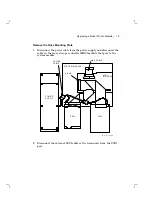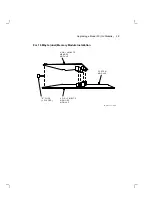28
Upgrading a Model 30 (No Diskette)
Reinstall the Memory Module
Install the memory module(s) on the new system module as shown in the
following two figures. The first figure is for 4 or 12 Mbyte (single) memory
module; the second figure is for 8 or 16 Mbyte (dual) memory module.
After the module(s) are installed, press down on top of the module’s
connectors to firmly seat the connectors.
4 or 12 Mbyte (single) Memory Module Installation
M A - X 0 8 4 8 - 8 8 A
M E M O R Y
M O D U L E
Summary of Contents for VAXstation 3100
Page 5: ...Contents v Tables 1 Related Documents viii 3 1 RX23 SCSI ID Switch Settings 66 ...
Page 105: ...Upgrade and Return Forms 97 ...
Page 107: ...Upgrade and Return Forms 99 ...
Page 109: ...Upgrade and Return Forms 101 ...
Page 111: ...Upgrade and Return Forms 103 ...
Page 113: ...Upgrade and Return Forms 105 ...