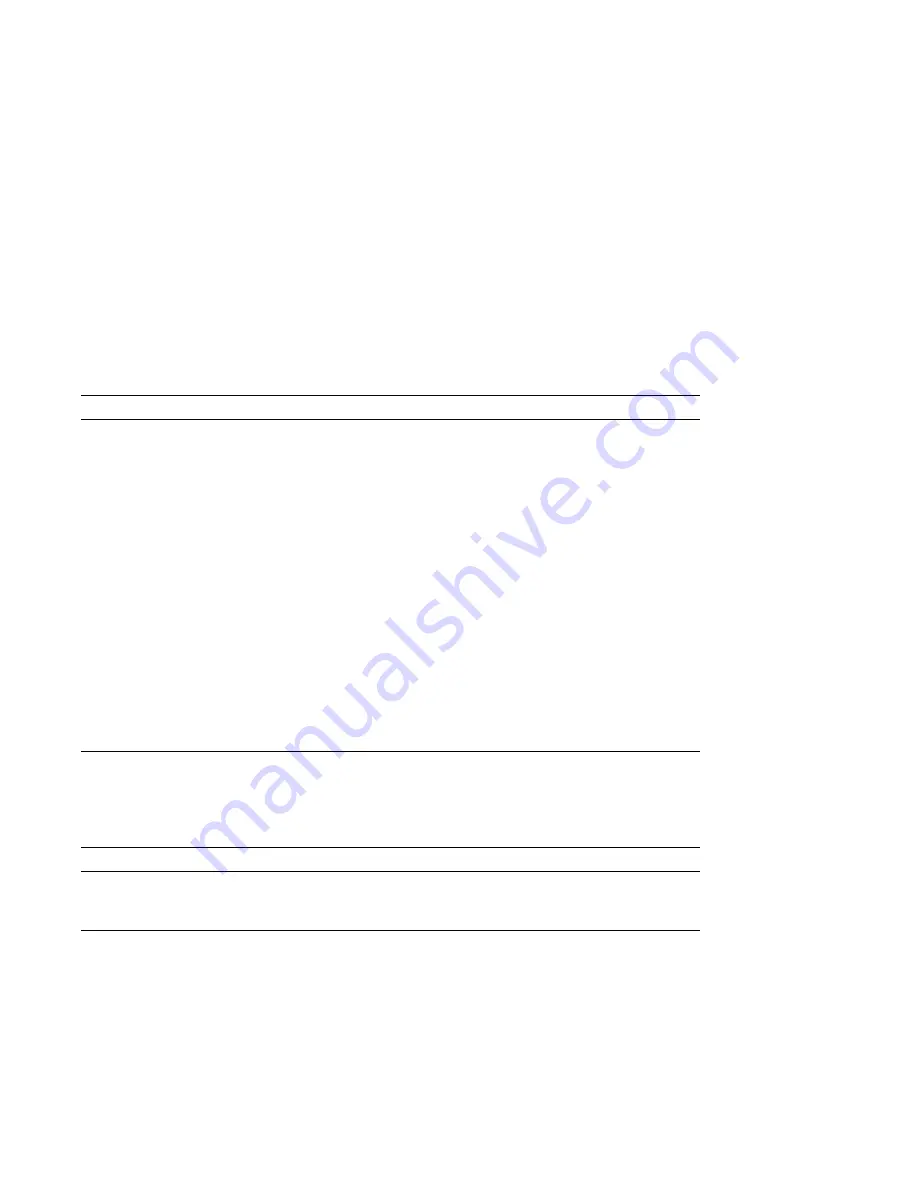
Troubleshooting System Components
Network
Table 6–5 lists suggestions for solving network problems.
Table 6–5 Problems with the Network
Symptom
Possible Cause
Suggested Solution
NI error message is
displayed when testing
Ethernet.
Network switch is not
set properly.
Check that the network switch is in
the correct position, left for standard
Ethernet, and right for ThinWire
Ethernet.
If you are not using Ethernet, move
the network switch to the left, toward
standard Ethernet.
No ThinWire T-connector
with terminators, or
standard Ethernet
loopback connector was
installed.
Attach a ThinWire T-connector with
terminators or standard Ethernet
loopback connector, or replace the
ThinWire terminator with an active
network cable.
Terminator is missing
from network.
If you remove a ThinWire cable, replace
it with a terminator and retest the
Ethernet.
Cable connection is loose.
Check that all connections on the
Ethernet segment are secure. If the
problem persists, contact your Digital
service representative.
Audio
Table 6–6 lists suggestions for handling audio problems.
Table 6–6 Audio Problems
Symptom
Possible Cause
Suggested Solution
No audio tone (beep)
sounds when the system
is turned on.
Audio speaker switch is
in the up (off) position.
Move the switch to the down (on)
position. If the problem persists, contact
your Digital service representative.
Handling Problems 6–7
















































