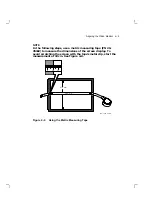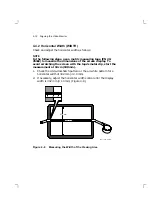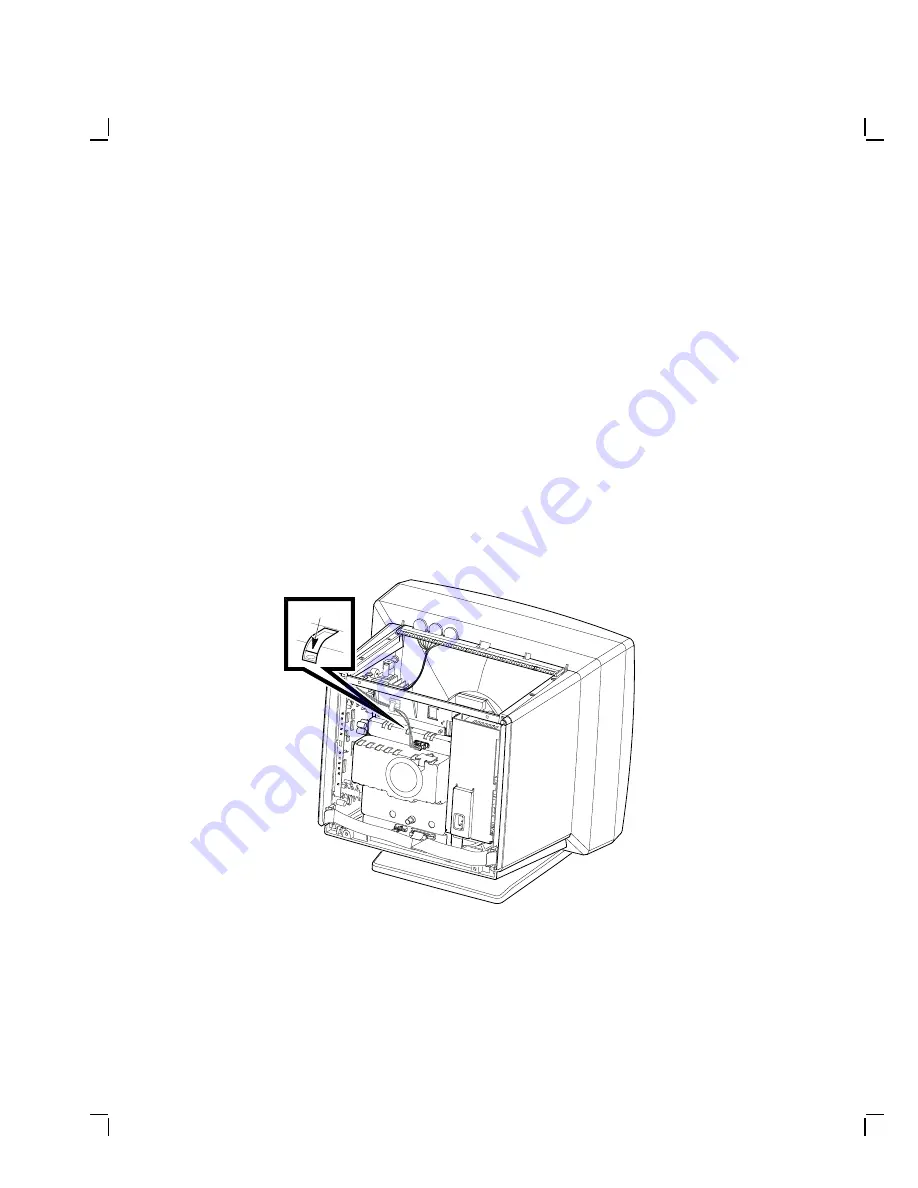
4–18
Aligning the Video Monitor
4.8 Gain Adjustment (GGAIN)
To adjust and verify the gain control, use the radiance meter on the all-
white pattern on the screen (Figure 4–13). Check and adjust the gain
(Figure 4–14) as follows:
1.
Increase the contrast setting.
2.
Be sure that the Bias adjustment (G2) is set correctly (Section 4.6).
3.
Set the brightness control so the raster (bright area produced by the
scan lines) is not visible.
4.
Place the occluder in the center of the screen (Section 4.7).
5.
Adjust GGAIN for the value of 0.276.
NOTE
If you cannot get the 0.276 value, you may have a faulty video
casting assembly, CRT/chassis assembly, or system.
M A - 1 2 5 7 - 8 9 . D G
G G a i n
Figure 4–14
Gain Adjustment