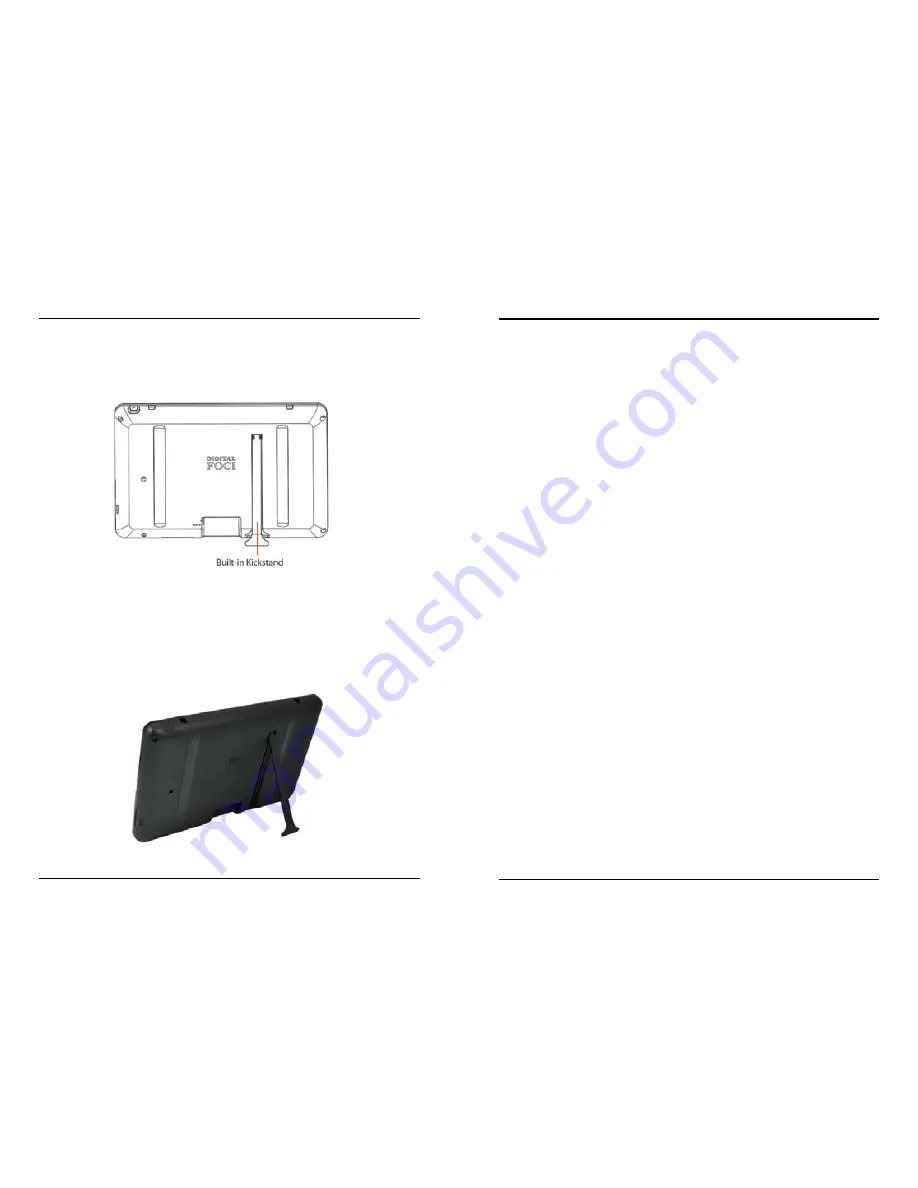
30
31
Using the Kickstand for Easy Viewing
Using the Kickstand for Easy Viewing
Next, turn the D-Light Box upside-down. You will now be able to
access the built-in kickstand.
Extend the built-in kickstand by pivoting it away from the device
until you hear a click. Place the D-Light Box on a flat surface and
make sure it is stable.
Now you can enjoy your photos and videos like a photo frame or
tabletop display.
To replace device into Album Case:
1. Hold the device by the edge of the bottom two corners by
pinching it between your thumb and index fingers with your
thumb on the top surface of the device.
2. Place the top edge of the device against top contour of the
cradle while positioning it so that the two tabs at the top fit
into their respective slots on the device.
3. Rotate the device downward into the cradle and press along
the bottom edge of the device firmly until the two tabs at the
bottom snap closed to capture the device.










































