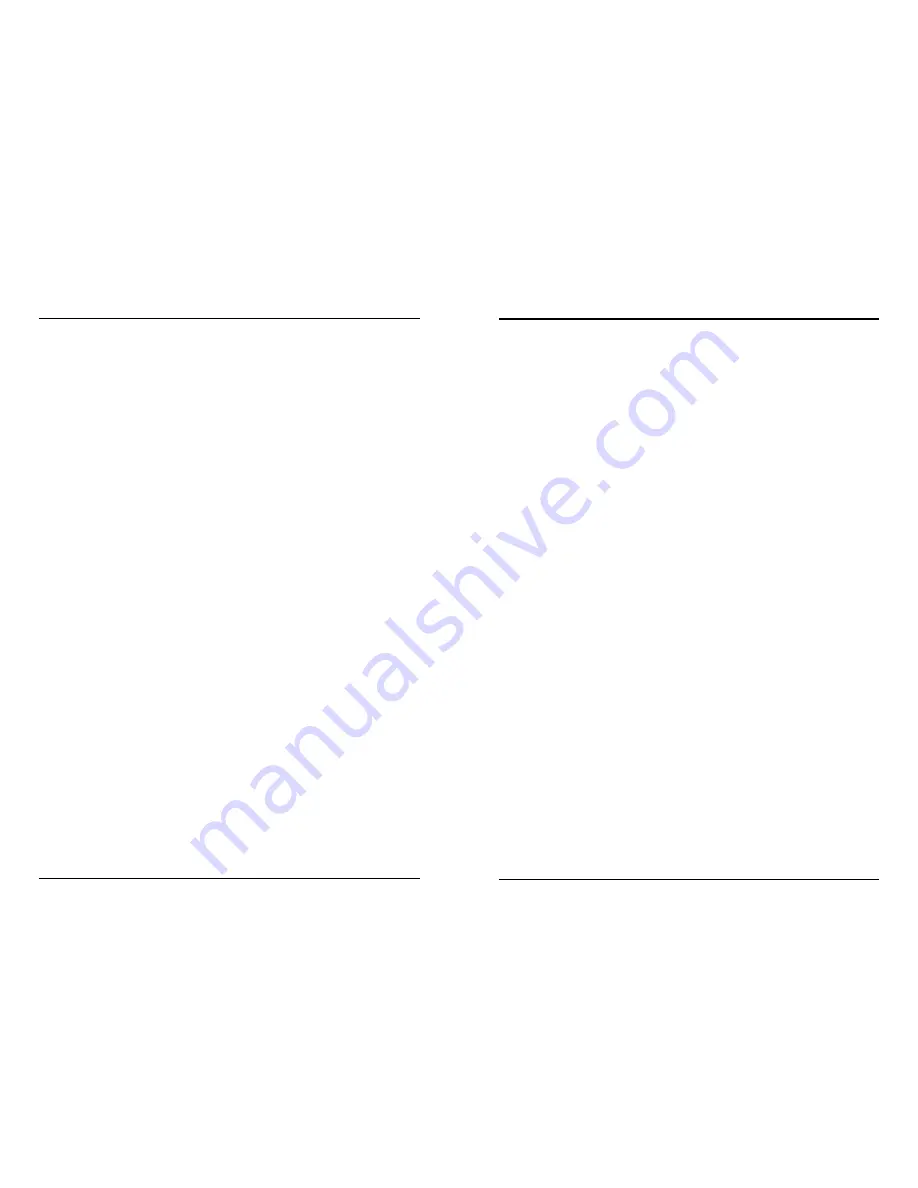
Frequently Asked Questions & Troubleshooting
40
41
Troubleshooting
10. Troubleshooting
I have photos and videos on the Internal Memory, but they
do not show up on D-Light Box.
•
Check to see if your photos and video files are of supported
format. Files with unsupported file format will not be
displayed. Supported photo format is baseline JPEG.
Supported video format is MPEG-4 Simple Profile video
with maximum resolution of 640 x 480. HD videos are not
supported.
I checked my photos to be in JPEG format, but they still do
not show up on D-Light Box.
•
Make sure your JPEG images are in “Baseline Standard”
format. D-Light Box supports Baseline JPEGs, and it does
not support Progressive JPEGs.
•
You may use an imaging software such as Photoshop to
check this: When saving images in Photoshop: Click Save As,
and Click OK. You will open the JPEG Options Dialogue Box.
Next, choose Baseline (“Standard”) from the Format Options
sections and click OK.
I need help converting unsupported video files into ones
that could play on D-Light Box.
•
Since there are so many different video standards and
settings, even within the same format,D-Light Box plays
Simple Profile MPEG-4 videos, and not hi-definition videos.
•
To resolve this, use video conversion software and convert
your video file to one of the formats supported by D-Light
Box. The video setting we recommend is:
o Output container: AVI
How can I reset my D-Light Box if it freezes?
•
In the case that D-Light Box encounters an error and
freezes, you can reset it by press the Reset Button, located
at the sidewall next to the Video Out jack at bottom of the
device.





































