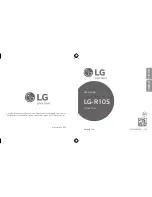Welcome!
2
3
Getting Started
1.2. Package Contents
•
D-Light Box
•
Padded leatherette album case with snap-in cradle
•
AC power adapter
•
USB cable for computer connection
•
Quick Start Guide
1.3. Latest Firmware
New versions of the D-Light Box firmware are periodically
released with new features and format support to enhance your
user experience.
Check the Digital Foci website (http://www.digitalfoci.
com/support) for the latest available firmware updates and
instructions.
2. Getting Started
2.1. D-Light Box Overview
There are 2 ways to view photos and videos on D-Light Box:
•
Copy photos and videos from your computer to the D-Light
Box Internal Memory. You can also copy any music files you
want to play as the background music.
•
View photos and videos directly from an inserted memory
card (SD, SDHC, MS, MS PRO, MS Duo) or an USB flash drive.