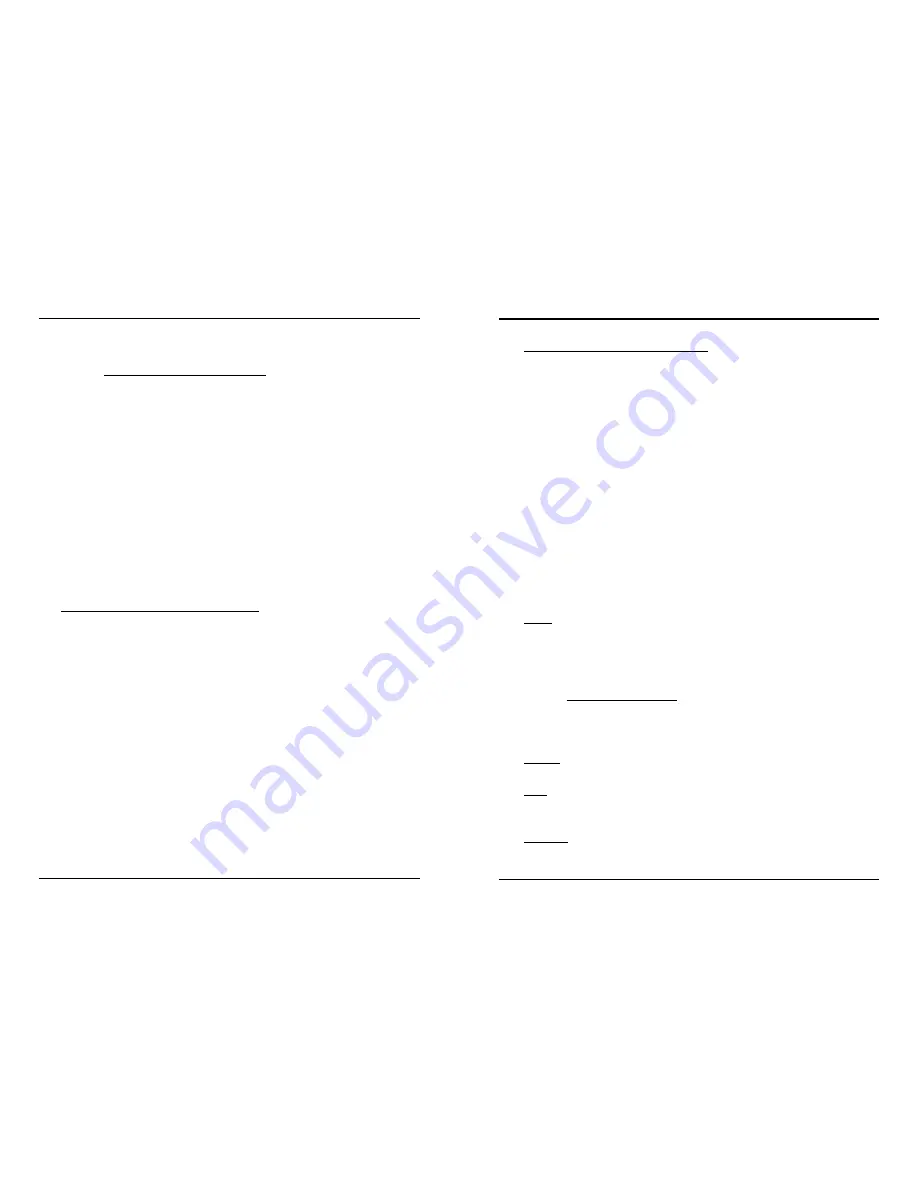
Getting Started
6
7
Getting Started
2.3. Powering D-Light Box
2.3.1. Charging D-Light Box Battery
D-Light Box has an average battery life of over 6 hours on a full
charge. With lower brightness setting it can run up to 9 hours.
You can charge the battery either by the included AC power
adapter or by USB power from your computer. For best battery
performance, please charge the battery for 6 hours before
using it for the first time.
The battery indicator on the bottom left corner of the screen
shows the current battery life of D-Light Box. Charge the
device when the battery icon turns red and is close to empty.
Also, make sure to periodically recharge your D-Light Box to
prevent the battery from becoming completely depleted.
Charging D-Light Box by AC adapter
Follow these instructions to charge the D-Light Box battery by
AC adapter:
1. Plug the AC power adapter into a wall outlet.
2. Plug in the AC adapter to the Power Adapter Jack located at
the bottom center of D-Light Box.
3. The battery LED will turn red to indicate that the battery is
charging.
4. With the device turned off, the battery will become fully
charged in under 5 hours. The Red LED will turn off when
the battery is fully recharged.
Charging D-Light Box by USB Port
You can also charge the D-Light Box battery through the USB
port by connecting it to a computer or an USB charger. USB
power charges at a slower rate than the AC power adapter.
When charging through the USB port, you can turn off the
D-Light Box for faster charging.
1. Connect D-Light Box to your computer with the USB 5-pin
mini-B cable.
2. The battery LED will turn RED to indicate that the battery is
charging.
3. With the device turned off, it takes under 6 hours to fully
recharge an empty battery by USB.
Note
: Most computers must be turned on for the USB port to
supply power. Check the documentation for your computer to
see if the USB port can provide power while the computer is
off.
2.3.2. Power Indicator LED
The power indicator LED shows the power status.
Green
: D-Light Box is turned on and using battery power.
Red
: D-Light Box is turned off and the battery is charging.
When the battery is fully charged, the LED will turn OFF.
Orange
: D-Light Box is turned on and charging.









































