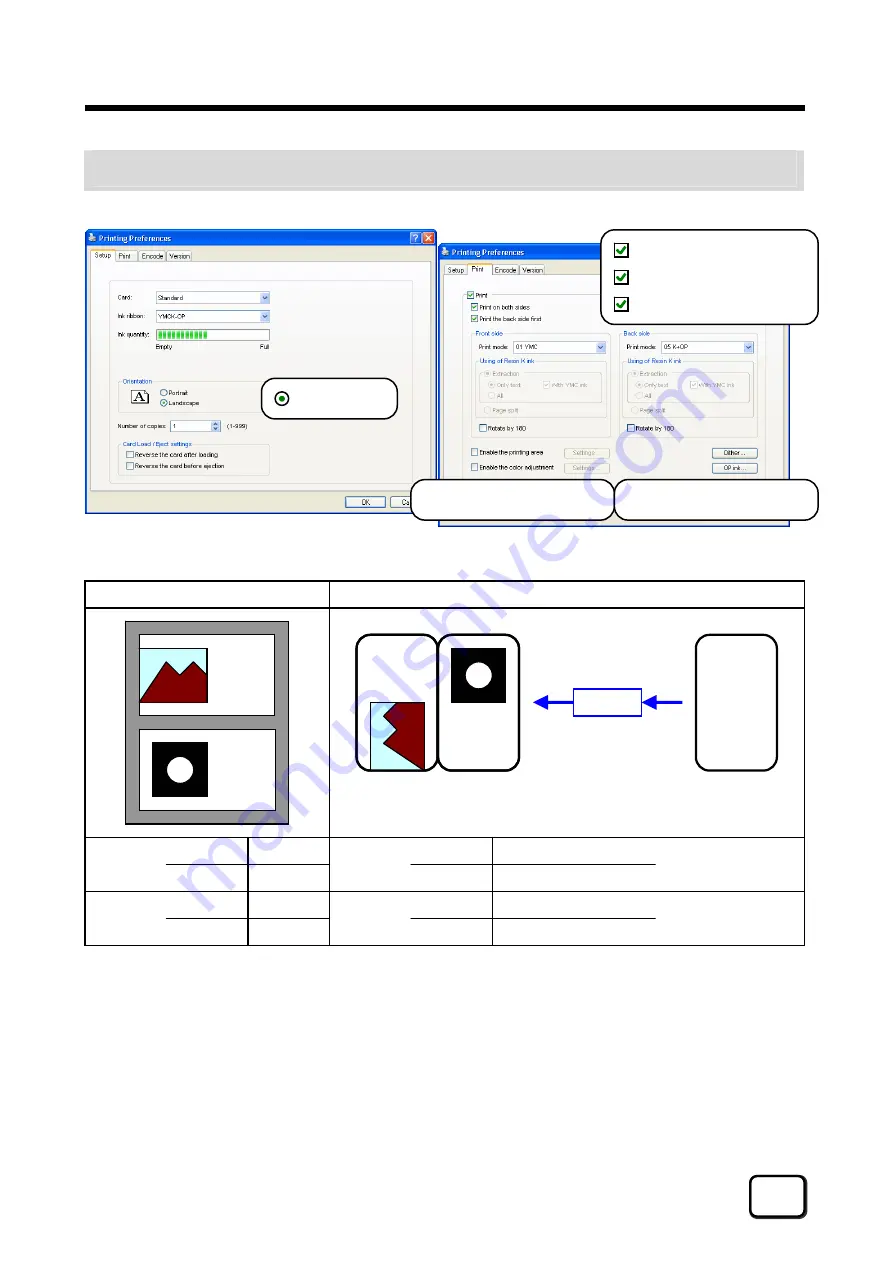
Setting Examples
(Cont’d)
Printing on Both Sides (for Laminator)
Print the back side first
Landscape
Print mode: 05 K+OP
Print mode: 01 YMC
Print on both sides
Application software
Ejection
1p
age
Back side
Front side
2nd Page
1st Page
Protective layer
(OP) is printed.
Back side
2p
ag
e
2page
1page
Loading
Graphics
Text
Color
Color
Graphics
Text
YMC ink
YMC ink
No Protective
layer (OP).
Graphics
Text
Resin K ink
Resin K ink
Graphics
Text
Black
Black
Back side
Front side
Printing
Printer
When page 2 and subsequent pages are colored, dithering is performed and printing is executed
using the Resin K ink.
20










































