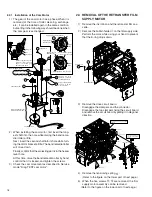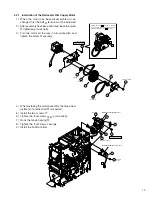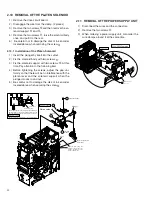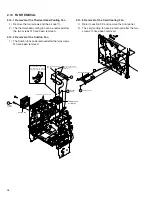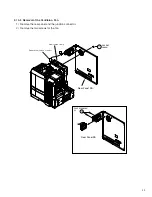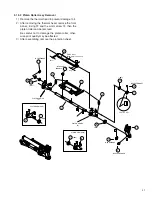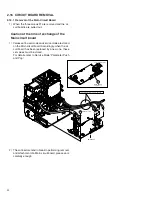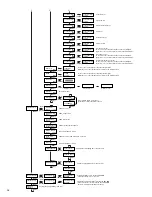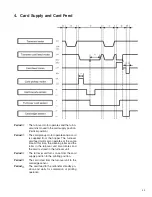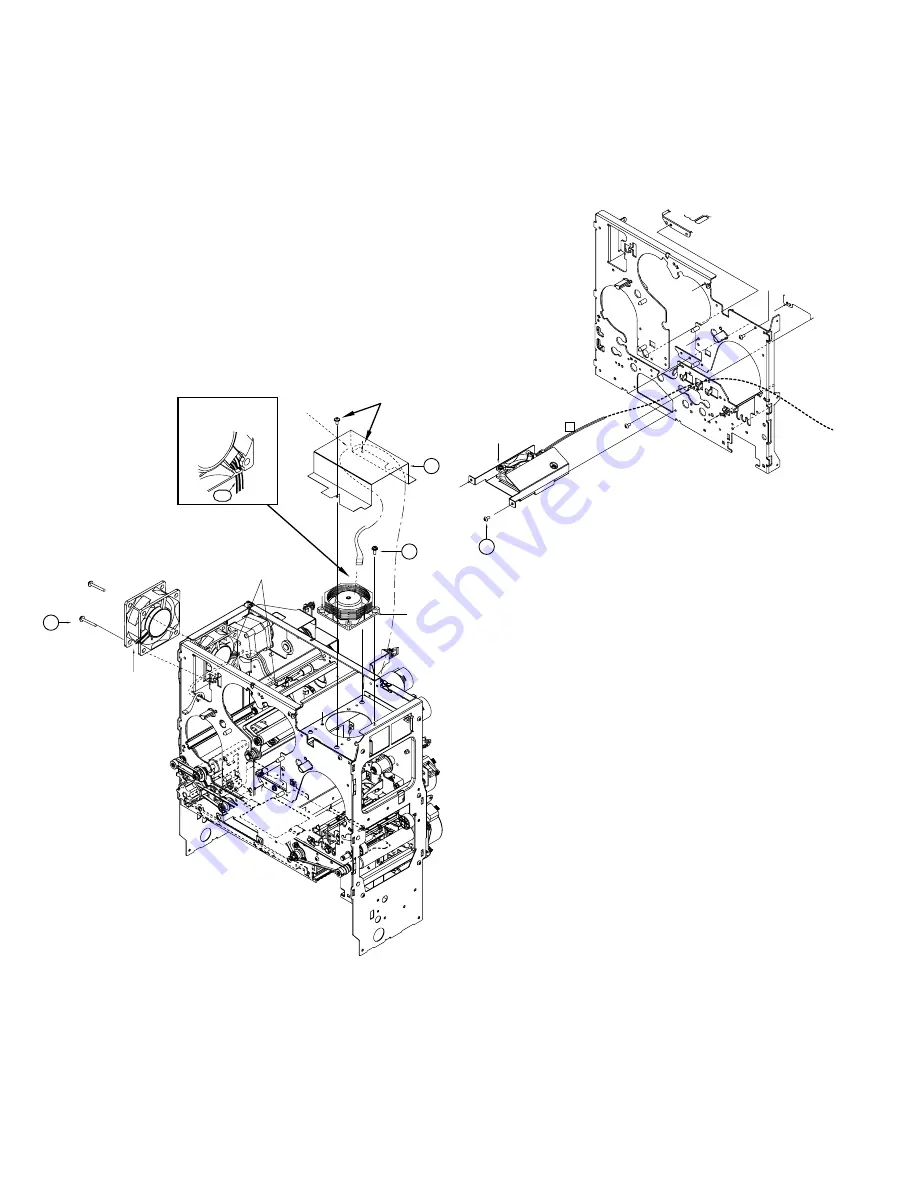
28
2.14 FAN REMOVAL
2.14.1 Removal of the Thermal Head Cooling Fan
1) Remove the two screws and the air duct
2
.
2) The thermal head cooling fan can be removed after
the two screws
$
have been removed.
2.14.2 Removal of the Suction Fan
1) The Suction fan can be removed after the two screws
#
have been removed.
2.14.3 Removal of the Card Cooling Fan
1) Refer to section 2.9 and remove the front panel.
2) The card cooling fan can be removed after the two
screws
6
have been removed.
Suction fan
14
QYSPSPD
3012Nx2
2
Pass the fan wire through
the notch.
Clamp the wire of suction fan.
Thermal head
cooling fan
Red
Insert the red wire first, so that
the wires will be arranged
nicely after connector insertion.
Loosen the two screws of
the duct frame for joint
tightening.
13
QYSDSP
3030Rx2
Card cooling fan
6
F1
KJJ46271-003x2