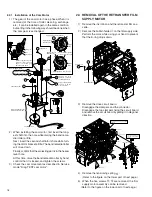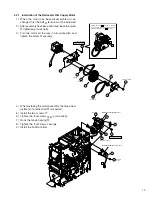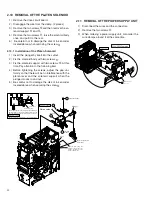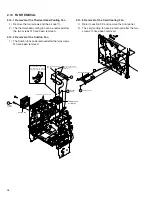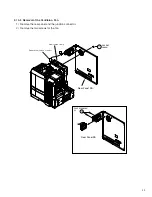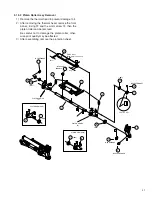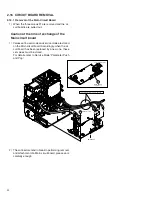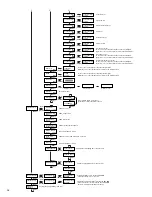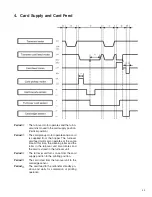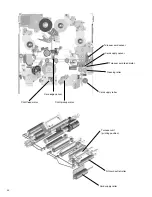31
2.15.2 Platen Roller Assy Removal
1) Remove the thermal head to prevent damage to it.
2) After removing the thermal head, remove the front
panel , E-ring
^
and the worm screw
*
, then the
platen roller can be removed.
Be careful not to damage the platen roller, other-
wise print quality may be affected.
3) After assembling, remove the protection sheet.
13
16
QYREE5000X
14
9
3
QYSPSPD
4008N x2
1
2
9
PLATEN ARM SA
(R)
PLATEN ARM SA
(F)
(-007)
A
B
C
C
PLATEN ARM SA(F)
Platen roller
(With protection sheet)
7
5
(-003)
8
10
QYREE7000X
(-010)
QYSPSPD4008N
3
20
A
7
6
PLATEN ARM SA(R)
(-003)
long
short
15
14
(-007)
17
18
QYYASPW3004F
Projected side