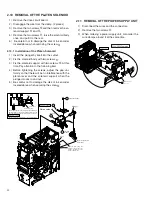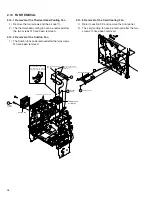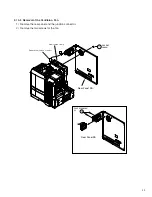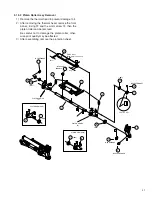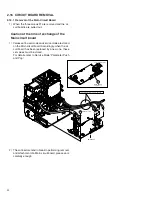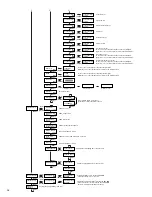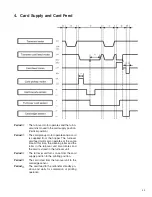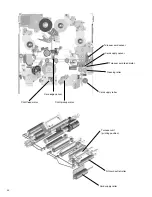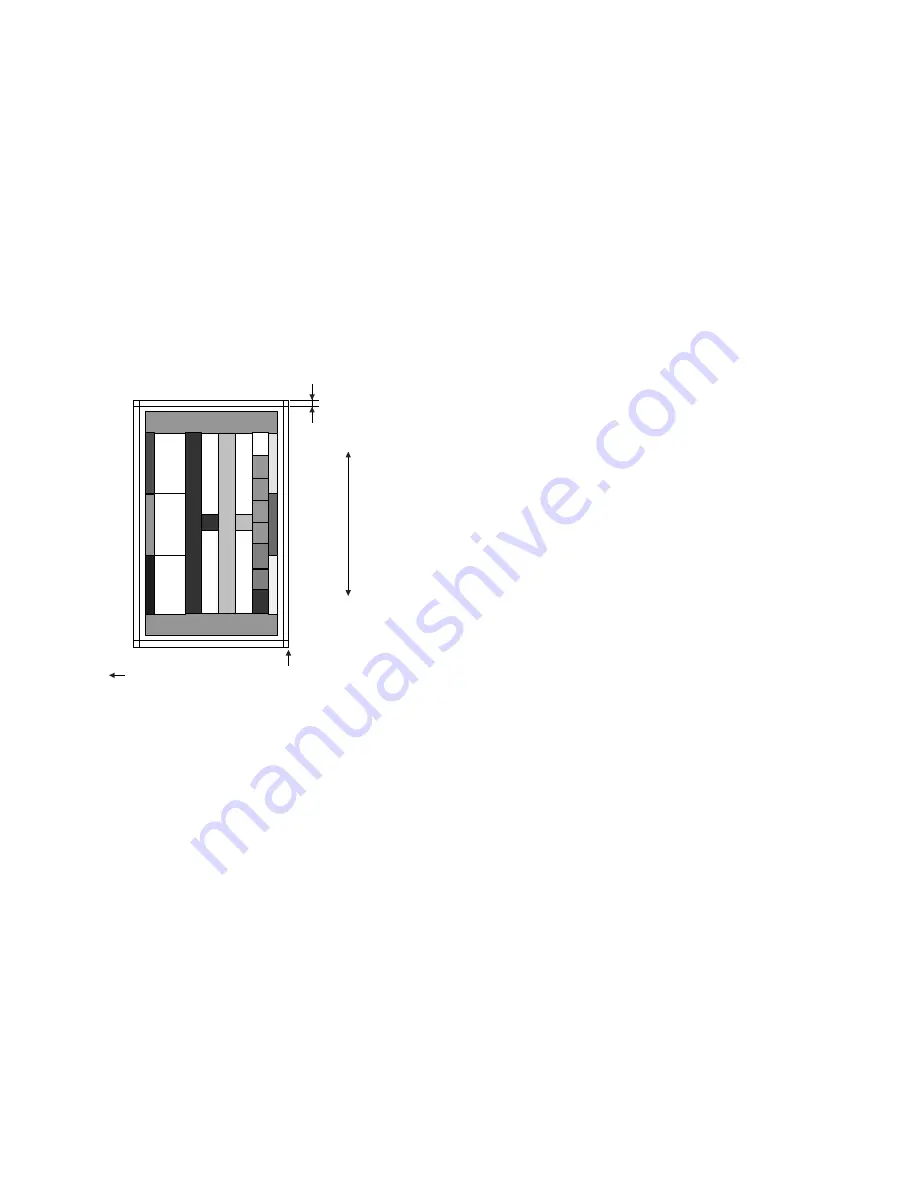
34
The check after head exchange
After thermal head is exchanged, a printing position may move in the direction of Y. In this case, please adjust in the
following procedures.
Enter into “Service mode”, “Maintenance” and “Offset Prt Y”. See the next page.
1) Determines the displacement amount according to the print results (those owned by the user). Every step corre-
sponds to a displacement of about 0.17 mm. The step can be varied in the range between -15 and +15.
2) Press ENTER to save the setting.
3) Print and check the result.
4) To adjust to the standard setting:
In the service mode, print color patterns on single sides of 4 to 5 sheets.
Adjust so that the distance from the card edge to the box enclosing the line (A) is about 2.15 mm. (Check the third to
fifth cards.)
R
G
B
A=2.15mm
Printing start
Card shifting direction
Y
(+)
(-)