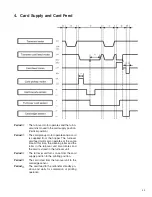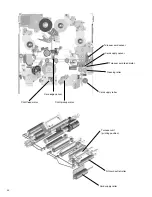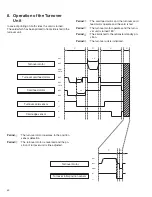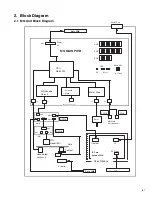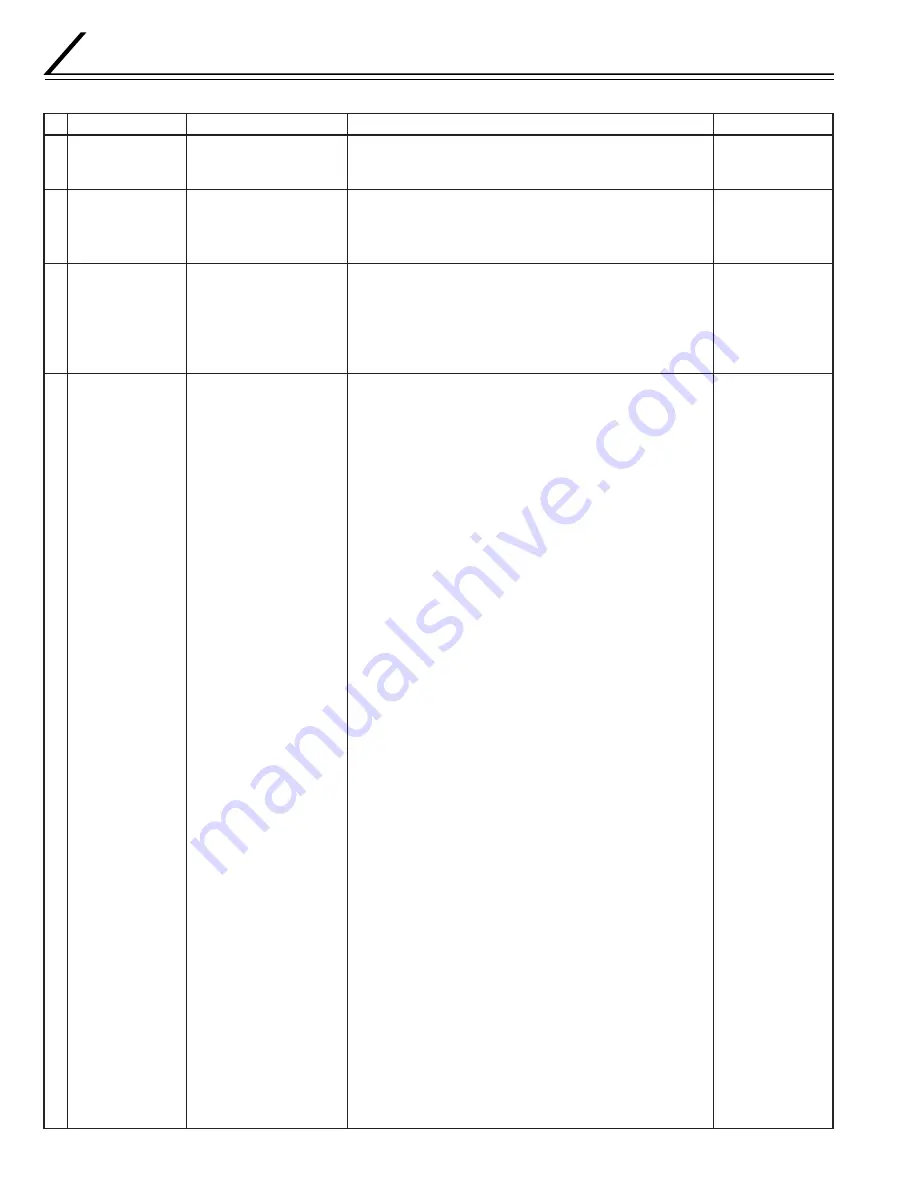
52
TROUBLESHOOTING
1. LCD Error Code Correspondence
No.
1
2
3
4
Error detection contents
When recovery is not
possible even when the
RESET button is pressed.
When the feed rollers are is
to be cleaned, cleaning mode
is not entered as the transfer
film cassette is present.
In the same way as above,
this message is displayed
when the heat roller
temperature is 50˚C or
more at the time of entry
into cleaning mode.
An error will be caused
when the card supply
sensor is not passed
within a fixed time after
start of card supply.
1) Switch off the power and wait for the temperature to
drop.
2) When the retransfer film is in the unit, the heat roller is
heated even in this mode. Always remove the retransfer
film first.
1) Check for sticking of the cards in the card tray because of
static electricity. Try to separate the cards from each other.
Check that the cards are aligned.
2) Is the card push Plate of the card tray in the lock position?
Check the force with which this Plate presses onto the cards. If
it is weak, check for spring elongation etc.
3) In the case of 0.25 mm cards, the number of cards which can
be set in the tray is limited according to the used cards. Test by
trying to set about 50 cards into the tray.
4) Clean the card supply roller with alcohol. Touch the surface to
check if it is slippery.
5) Check the thickness of the thickness adjustment plate and the
card. Also check for correct thickness adjustment in case of
special card thickness (turn the gear of the card supply roller
and check for individual card supply).
6) Perform the diagnostic test in service mode and check for
operation of the card pickup motor. Also confirm correct
operation of intermediate gears.
7) When this message appears at the time of power ON, the
sensor is broken. Use the sensor check of service mode for
confirmation.
8) Check for contamination of the cleaning roller. Clean the roller
if it is dirty.
The life of the cleaning roller is about one year. The adhesive
power gets lost with use for many years.
It is also possible that the roller becomes worn and no longer
can feed the cards correctly.
9) After the cleaning roller, the cards are transported by the
turnover card feed motor.
Perform the diagnostic test of the service mode and check the
operation of the turnover card feed motor.
10)Does the turn over unit come to the card supply position
(vertical position) at the time of card supply? The pulses of the
turnover motor are counted and rotation to the card supply
position is done. When the turnover unit is not pointing straight
down, the card will not enter the rail and an error will be
caused. Perform the diagnostic test in service mode and check
the operation of the turnover unit.
11)Check for correct rotation of the roller in the turnover unit. Clean
the roller in case of rotation. Perform the diagnostic test in service
mode and check the operation of the turnover card feed motor.
Treatment contents
This display appears for example when there is hardware
trouble, as with the following trouble of No. 18-26.
Remove the retransfer film cassette.
This prevents sticking of the cleaning card to the film.
Exchange parts
* Card
* Card supply roller
* Adjustment
* Motor, Drive circuit
board Main circuit
board
* Sensor,
Main circuit board
* Cleaning roller
* Motor, Drive
circuit board,
Main circuit board
* Motor, Drive
circuit board,
Main circuit board
* Motor, Drive
circuit board, Main
circuit board, roller
Error item
Please Power off
Please Remove
Media Cassette
HR is too hot!
Jam (Hopper)
Card jam
(hopper part)