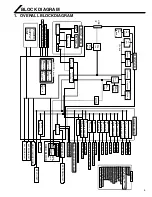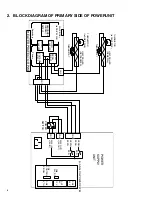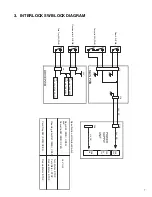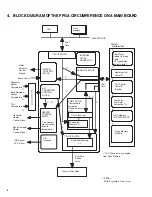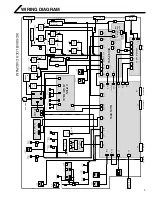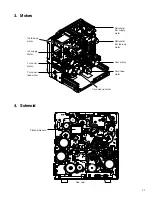2
HOW TO CONNECT SEPARATELY SOLD PARTS
1. Connecting the Small-type IC Unit
1.
Remove the cover on the side of the printer.
Remove the screw, and then raise the cover to remove it.
Pass the cable through the notch.
Screw with washer
(provided)
Screw
(provided)
2.
Connect the connector.
Please note that the connector has directionality.
3.
Install the unit with three screws.
Install the screws so that the cable of the connector
is not caught.
4.
Install the cover with two screws.