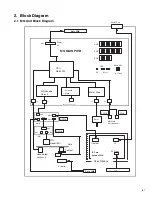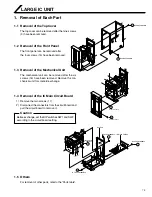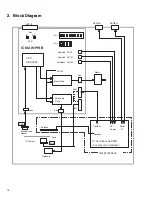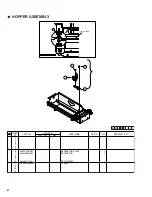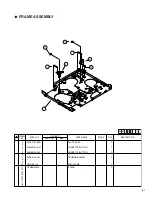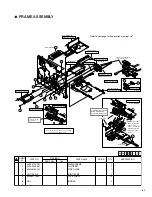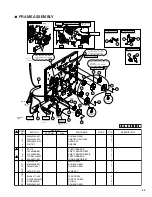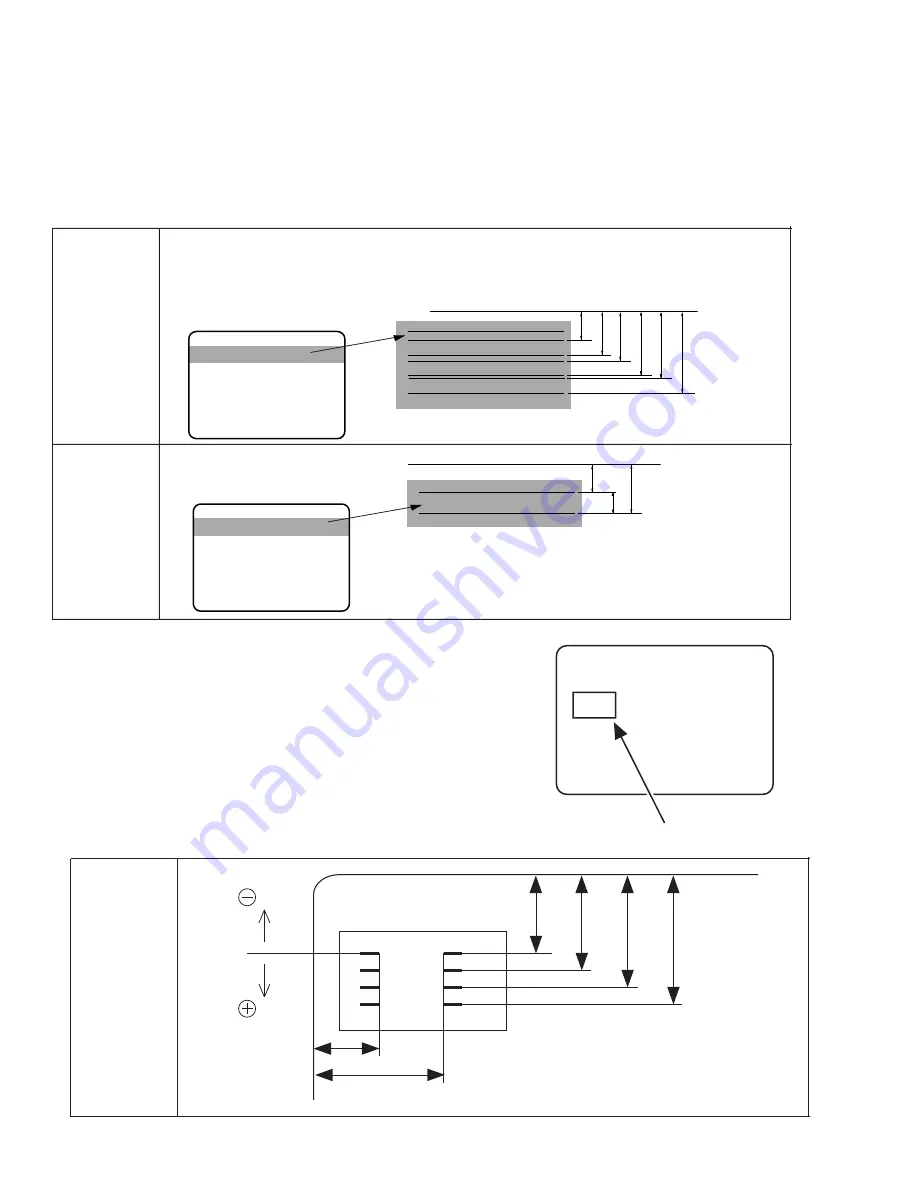
70
4.
Execute the MG read/write test after selecting MG(JIS/ISO) in the “Test Select”(“Off-line Test” of “Service mode”).
Apply the magnetic medium developing liquid on the magnetic stripe of the tested card so as to be able to see the
track. And confirm that the positions of the tracks are within the specification, by measuring with slide calipers.
If out of the specification, compensate the values according to the DIP. Switch Specifications.
When the setting of DIP. Switch is changed, turn the power off and on, and execute the read/write test again to
re-confirm of the track positions.
1st track magnetic stripe
2nd track magnetic stripe
3rd track magnetic stripe
a
b
c
d
e
f
Card edge
Specification
a: 5.66mm or less
b: 8.46~8.97mm
c: 8.46~8.97mm
d: 11.76~12.27mm
e: 12.01~12.52mm
f: 15.32~15.82mm
measure at the center
(holizontal direction)
1st track magnetic stripe
a
b
c
Card edge
Specification
a: 6.3mm or less
b: 6.0mm or more
c: 11.7mm or more
ISO Track
Position
JIS Track
Position
measure at the center
(holizontal direction)
CONTACT LABEL:(PART NO.KXL46372-001)
5.
Confirm IC contact position in the following steps.
Attach the contact label(KXL46372-001) on the IC chip of IC card.
Use the service mode “Off-line Test” to execute IC Contact Test.
After completing the test, measure the contact scratches on the con-
tact label with slide calipers and confirm that they are within the speci-
fication. If out of the specification, compensate the values according
to the DIP. Switch Specifications.When the setting of DIP. Switch is
changed, turn the power off and on, and execute the IC Contact Test
again.