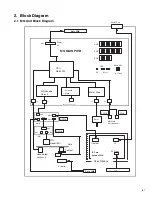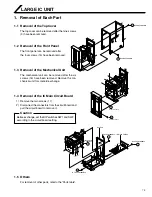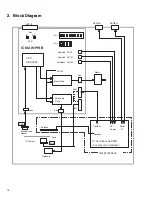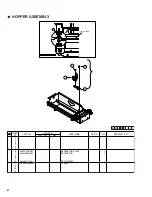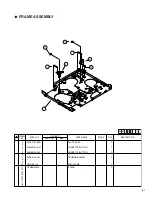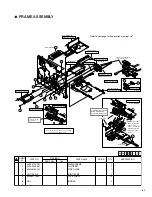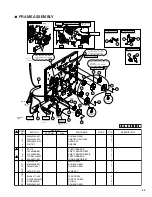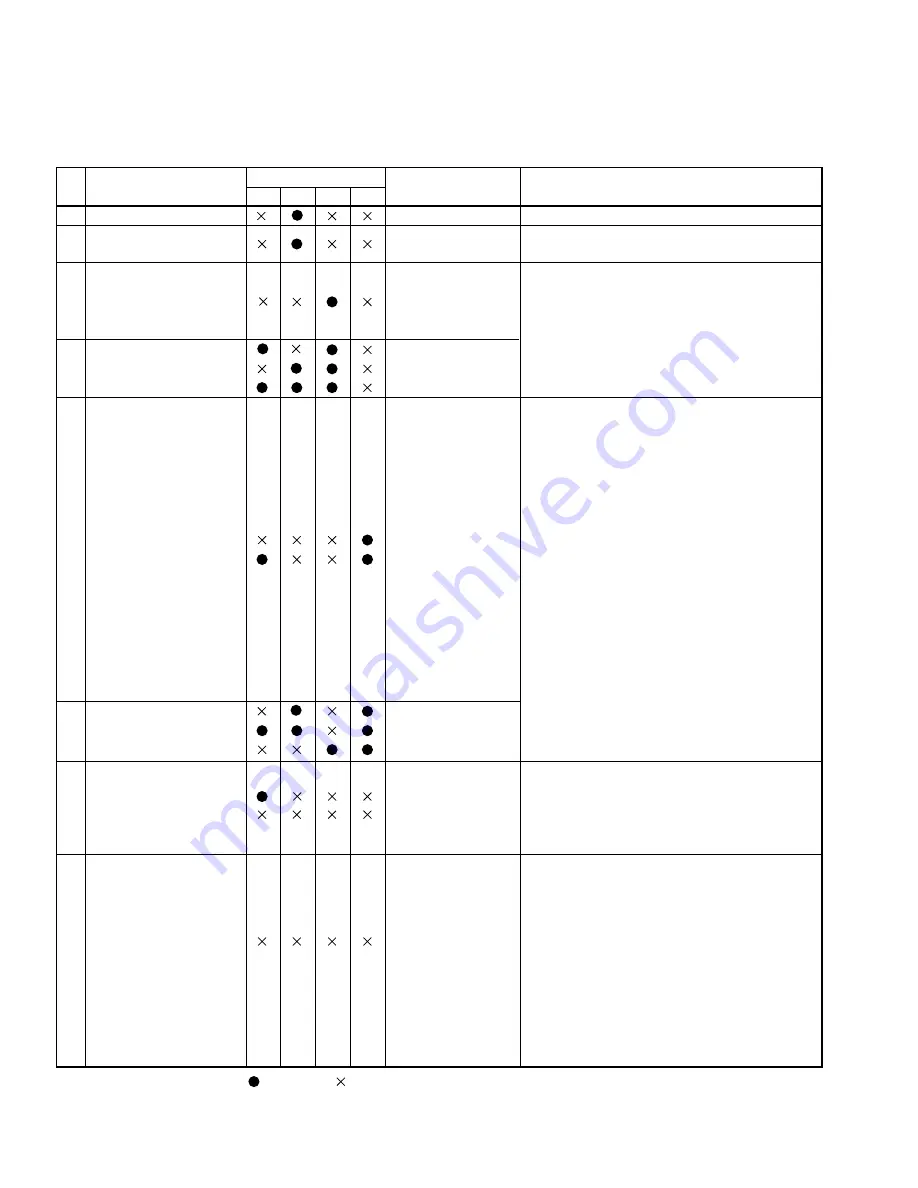
72
3.4 MG-related Error Messages
There are four LEDs on the MG main circuit board. The error contents and the countermeasures are explained according
to the lighting of these LEDs.
No LCD indication on the printer
Cause
LEDs on the MG main circuit board
Door Open
MG Unconnected
MG Mechanical
MG Hardware
MG Write
MG Read
MG Communicate
No error message (when
an error has been
detected on the side of
the personal computer)
Printer door open
DC 24 V
wire break
Mechanical error
Hardware error
MG write error
MG read error
Communication error
with the printer
IC encoding error
Treatment
1) Close the printer door.
1) Does the power supply unit put out 24 V?
2) Is the I/F cable connected correctly?
1) Is the flexible wire deformed?
2) Defective MG head feed motor or sensor-
related defect.
3) Defective MG main circuit board
On the side of the MG unit
1) Clean the MG head.
2) Check the stripe of the MG card for scratches.
→
Card
Scratches are caused for new cards
→
MG head
3) Is the flexible wire deformed?
4) Check the DIP switch settings on the MG main circuit board.
5) Defective MG main circuit board
6) Life of the MG head
On the side of the printer
1) Check the setting direction of the MG cards
2) Confirm the Hico and Loco settings.
3) Defective drive circuit board
4) Confirm the operation of the card feed motor.
5) Check the card feed roller for dirt and clean as required.
6) Is there burr or similar at both ends of the MG stripe?
1) Is the I/F cable connected correctly?
2) Defective MG main circuit board
3) Confirm the DIP switch settings on the MG
main circuit board.
On the side of the MG unit
1) Confirm the DIP switch settings on the MG
main circuit board.
2) Defective MG main circuit board
3) IC contact life
4) Defective IC I/F circuit board
On the side of the printer
1) Confirm the IC card setting direction.
2) Defective drive circuit board
3) Confirm the operation of the card feed motor.
4) Check the card feed roller for dirt and clean as required.
1
2
3
4
5
6
7
8
D1
D2
D3
D4
: Blinking
: OFF