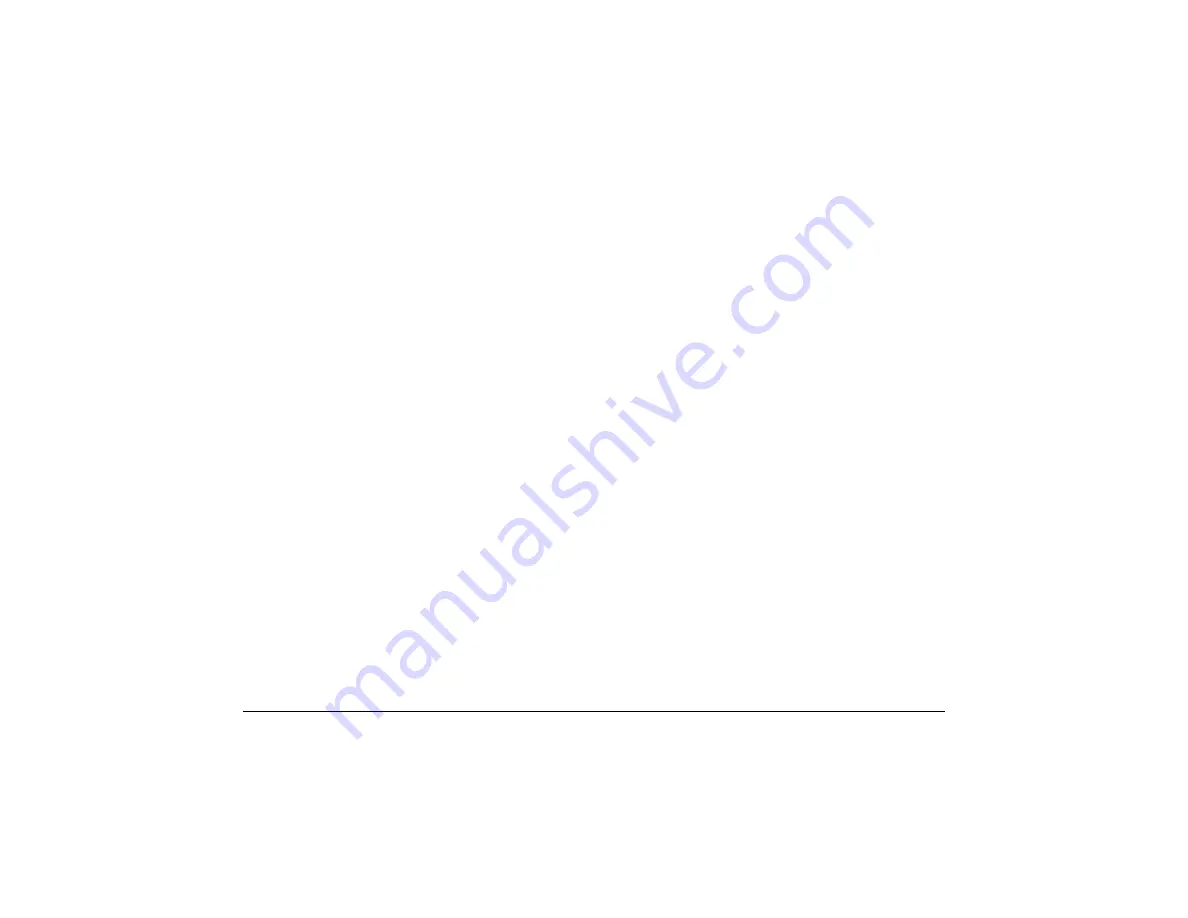
539251-301
Page iii
Contents
About the printer. . . . . . . . . . . . . . . . . . . . . . 4
Loading cards . . . . . . . . . . . . . . . . . . . . . . . . 8
Loading print ribbon . . . . . . . . . . . . . . . . . . 10
Check the PC connection . . . . . . . . . . . . . . . 12
Status light . . . . . . . . . . . . . . . . . . . . . . . . . 14
Opening Properties or Printing Preferences . . 16
Open the Printer Toolbox . . . . . . . . . . . . . . . 18
Cleaning the printer. . . . . . . . . . . . . . . . . . . 20
Printer supplies . . . . . . . . . . . . . . . . . . . . . . 22
Getting the most out of your printer . . . . . . . 24
Troubleshooting . . . . . . . . . . . . . . . . . . . . . 26
Legal Notices (FCC) . . . . . . . . . . . . . . . . . . . 29




































