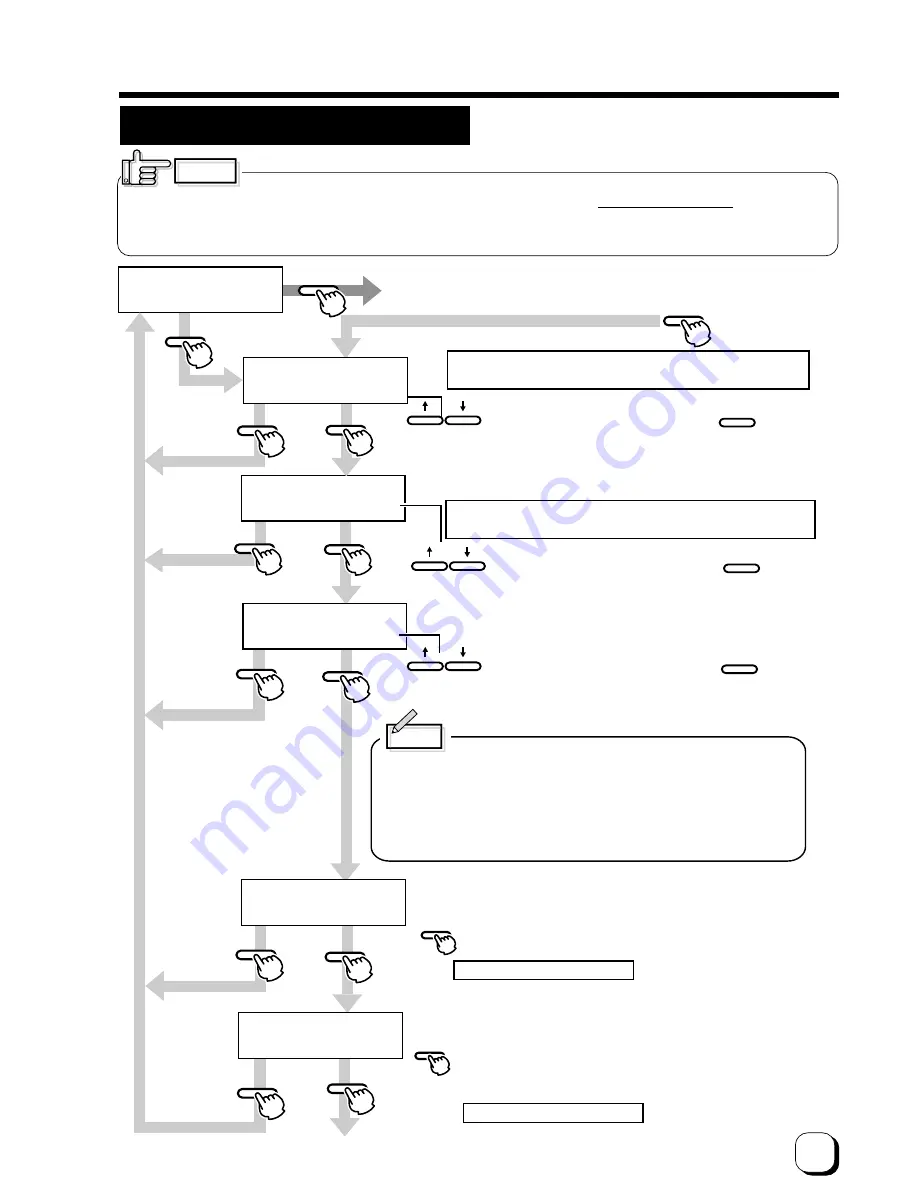
37
(to the next page)
> N e t w o r k >
> > H o s t I n t e r f a c e
> > D H C P
L A N
O n
Printer name setting on the network
Interface type(LAN,USB)
Availability of DHCP(On, Off)
Press the ENTER key to enter Address Setting mode.
See page 39 for the setting method.
Press to select the setting value and press to save.
ENTER
MENU
MENU
MENU
EXIT
EXIT
EXIT
EXIT
ENTER
EXIT
Exit user mode
•
Even when LAN is selected for this setting initialization,
the setting will become USB when USB interface is connected.
MENU
EXIT
> > P r i n t e r N a m e
P R I N T E R 0 1
> > I P A d d r e s s
1 9 2 . 1 6 8 . 0 0 0 . 1 4 1
•
Name that can be set from the printer are PRINTER01-10.
Please set other name from the host computer.
ENTER
IP Address Settings
Subnet Mask Settings
MENU
MENU
ENTER
Continue on next page
Press the ENTER key to enter Address Setting mode.
See page 39 for the setting method.
•
Setting when DHCP is Off.
•
Setting when DHCP is Off.
(The electronic beep sounds .The beep will not sound if the buzzer
mode setting is set to off.)
Press to select the setting value and press to save.
ENTER
(The electronic beep sounds .The beep will not sound if the buzzer
mode setting is set to off.)
Press to select the setting value and press to save.
ENTER
(The electronic beep sounds .The beep will not sound if the buzzer
mode setting is set to off.)
•
When "DHCP On" is selected, the IP address, subnet mask, and
default gateway values are automatically acquired from the DHCP
server. If the DHCPserver is not found, settings of the following
"IP Address" will apply.
•
When "DHCP Off" is selected, specify the "IP Address", "Subnet
Mask", and "Default Gateway" gields accordingly.
Memo
> > S u b n e t M a s k
2 5 5 . 2 5 5 . 2 5 5 . 0
•
Determine the “Network Setting” items according to the instruction of the network administrator for the location
where the printer unit is installed.
•
Other network devices may be affected if the “Network Setting” is incorrect.
NETWORK setting
CAUTION
















































