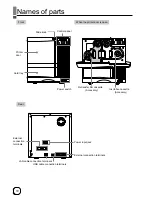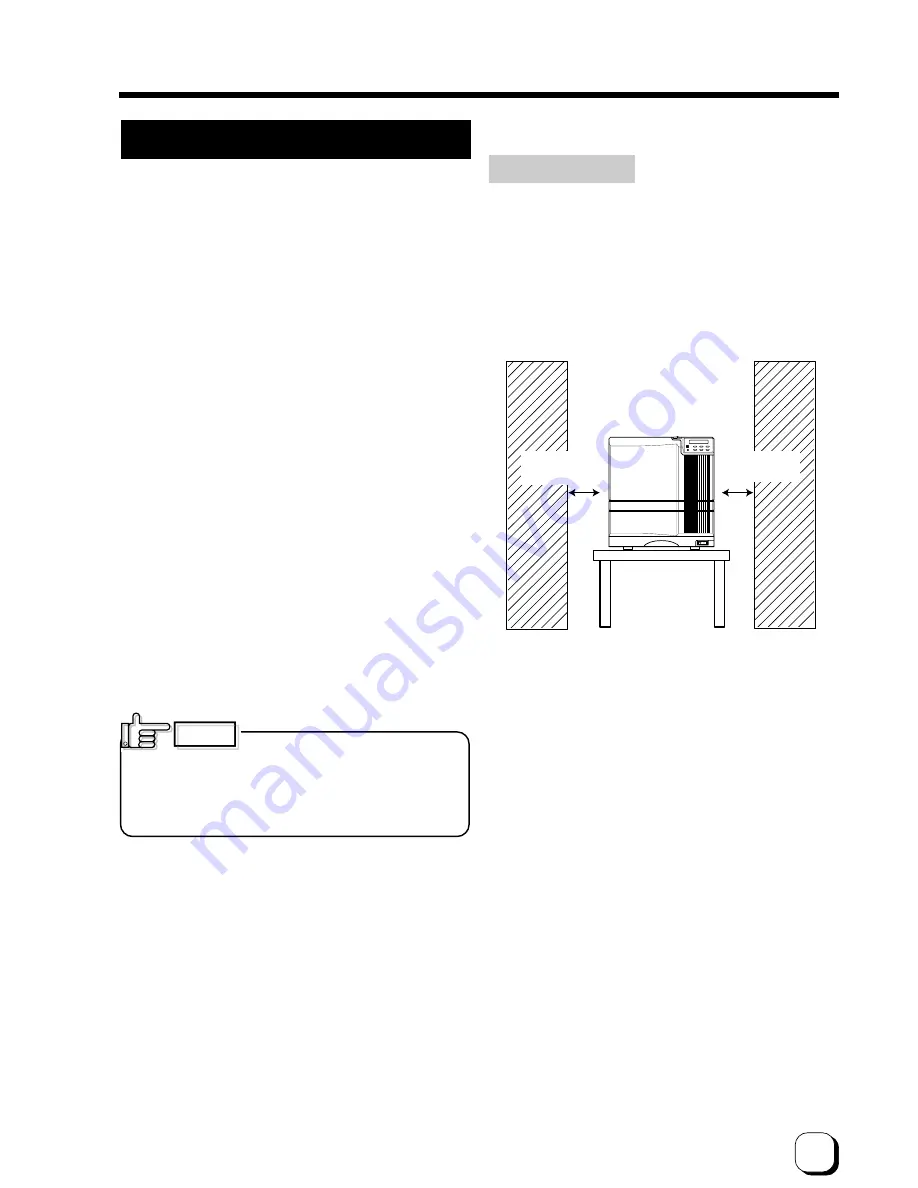
9
Installation
The performance of the card printer is strongly
influenced by the installation location.Be careful of the
following items as for installation location.
• Install in the locations is not so much as to cause print
defect due to dust adherence.
Dusty environment increases print defect. It is
recommended that the card printer is used in the
locations with the cleanness Class 8 or better of
ISO14661-1. But at least avoid the following locations.
(1) Carpeted room
(2) Crowded locations
(3) Locations where paper(corrugated etc.) is handled
(4) Areas near copy machines
When the card printer is not used, it is recommended
that the power is turned off and the printer is covered
by plastic sheet etc.(not textile).
• Install in the locations where the printer performance is
kept.
Avoid the locations below where the performance or life
of the printer is affected.
(1) Locations where there is vibrations or shock
(2) Locations exposed to direct sunshine.
(3) Wet locations without ventilation
(4) Unstable locations and sloped surface
(5) Areas near air conditioners, humidifiers, stoves, etc.
that may cause condensation within the printer .
• Install in the environment that gives full play to the
printer ability.
The printer is to be installed in an environment
with the following temperature and humidity.
Temperature
:
15
°
C to 30
°
C
59
°
F to 86
°
F
Humidity
:
35% to 70%
Use of the printer in an environment
with temperature lower than the above range may cause
retransfer errors and use of the printer in an environment
with temperature higher than the above range may cause
print errors from deformation of the cards and wrinkling of
the film.
CAUTION
Installation diagram
Ventilation holes are provided for the cooling fan on the
bottom and sides of the unit. Avoid inserting any object
into the gap between the bottom of the unit and the top
of the stand. Install the unit with its sides at least 20cm
away from the surrounding wall as illustrated in the
diagram, and keep the back of the unit at least 10cm
away from the wall. Also, do not place any object on top
of the unit.
Do not place objects on top
20cm or more
7.9 inches or more
20cm or more
7.9 inches or more