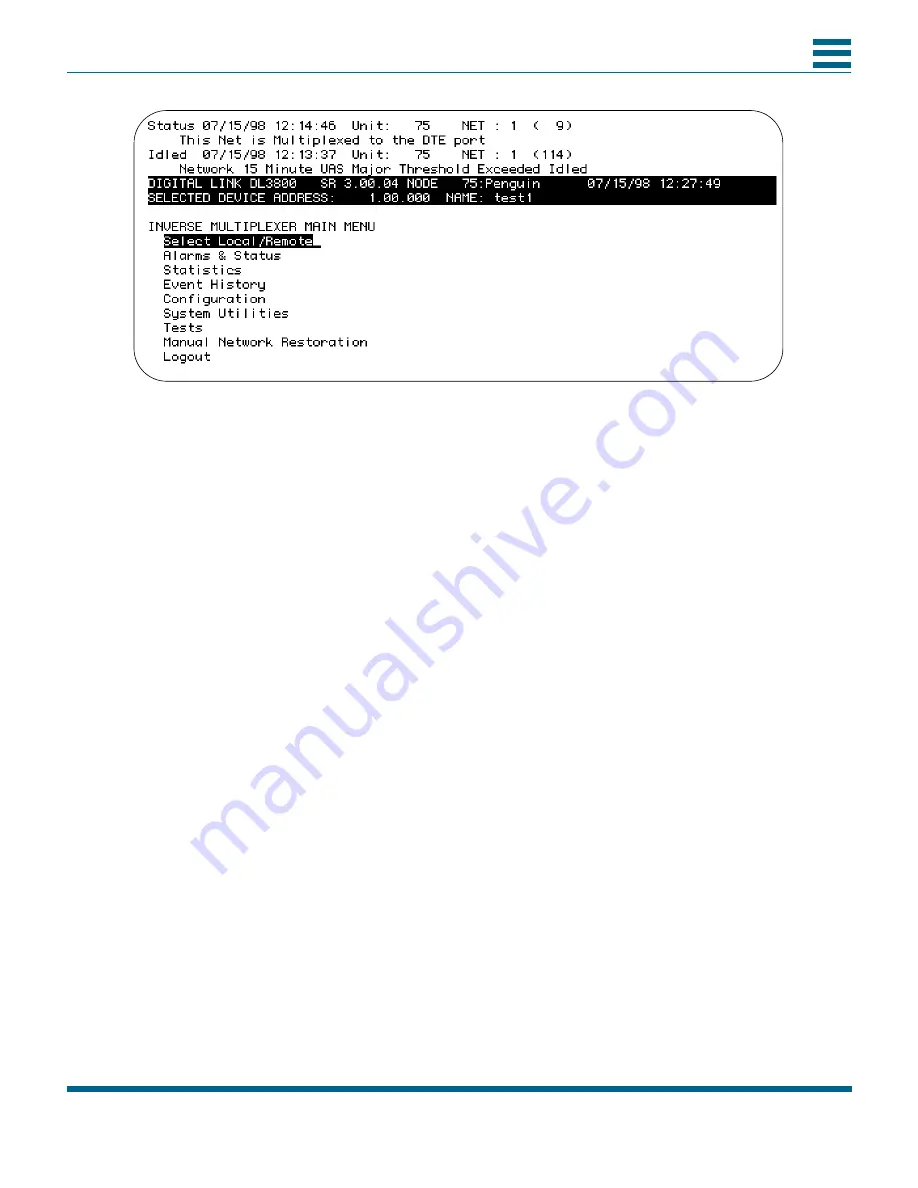
Terminal Interface
4-5
4
Figure 4-2
Main Menu with remote unit selected
A
LARMS
AND
S
TATUS
The ALARMS AND STATUS MENU is a view only screen that allows the
user to review the current ALARMS AND STATUS items being reported by
the DL3800. To access this screen, move the highlight bar in the INVERSE
MULTIPLEXER MAIN MENU to
Alarms And Status
and press
Enter
.
The ALARMS AND STATUS display (
Figure 4-3
) will appear on the screen
describing the status of the common equipment and each of the T1 ports
(lines), plus the status of the DTE leads and the current rate of the DTE
port.
Summary of Contents for DL3800 DS1
Page 1: ...DL3800 DS1 Inverse Multiplexer User Guide Part 098 10380 01 Rev J February 1999...
Page 6: ...vi DL3800 DS1 Inverse Multiplexer User Guide February 1999...
Page 12: ...Table of Contents xii...
Page 22: ...xxii DL3800 DS1 Inverse Multiplexer User Guide February 1999...
Page 26: ...1 4 DL3800 DS1 Inverse Multiplexer User Guide February 1999 1...
Page 34: ...2 8 DL3800 DS1 Inverse Multiplexer User Guide February 1999 2...
Page 128: ...C 4 DL3800 DS1 Inverse Multiplexer User Guide February 1999 C...
















































