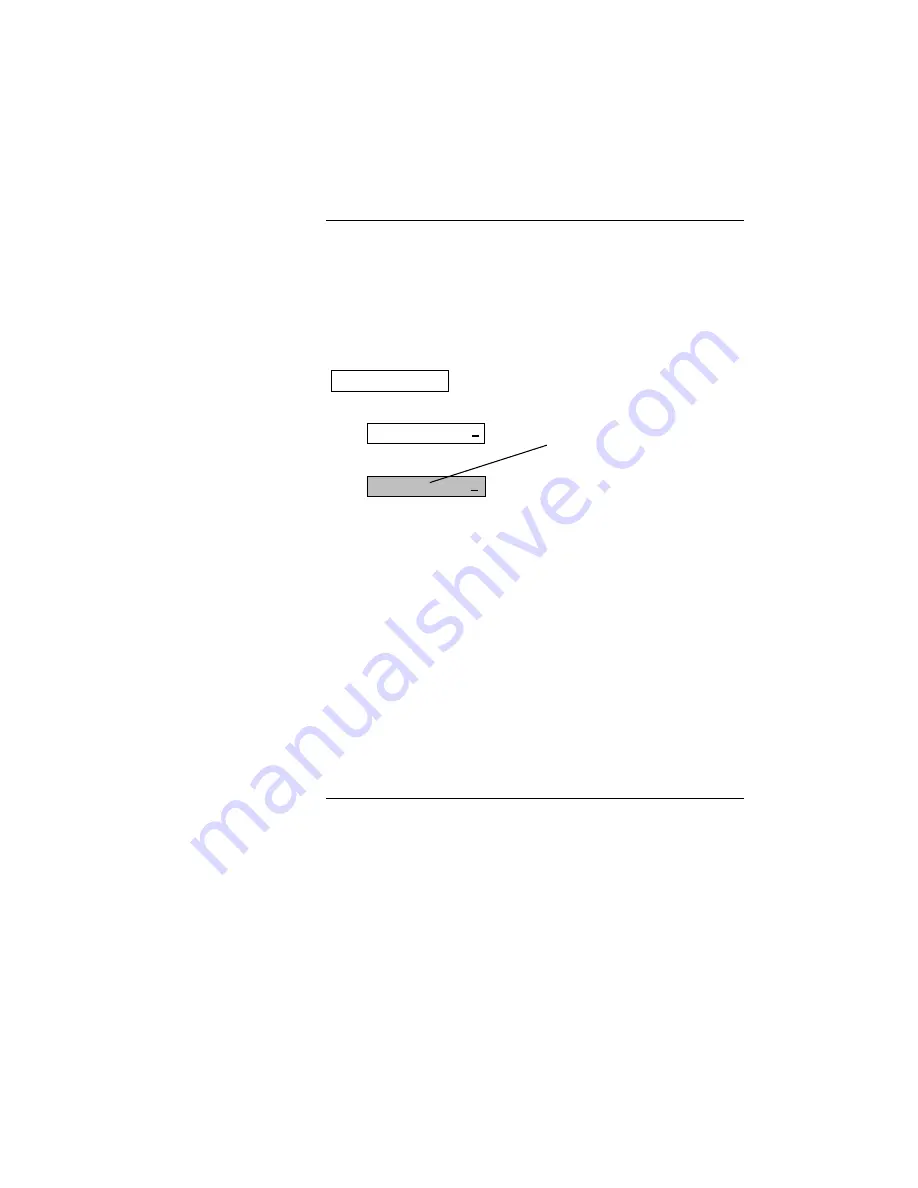
5-6
DL600E E1 Data Multiplexer UserÕs Guide
Editing a Parameter
To modify a parameter such as the unit
ID
:
1
Press
ENTER
to open the
CONFIGURATION MENU
.
The
UNIT CONFIG
submenu appears.
2
Press
ENTER
to open this menu and
ENTER
again to activate
edit mode (the Þrst
ID
character starts to blink).
3
Edit the
ID
one character at a time.
When the character is blinking, use the
Up
or
Down Arrow key
to
cycle to the desired character and press
ENTER
to select the
character.
If you do not wish to edit a character, press
ENTER
to move to
the next character position.
4
Press
ENTER
to conÞrm changes when the system prompts:
TO CHANGE CONFIG
YES--ENTER, NO--EXIT
or press
EXIT
to exit without executing the change.
UNIT CONFIG
ENTER
UNIT ID HARRY
ENTER
UNIT ID
HARRY
First character
starts to blink
Summary of Contents for DL600E
Page 1: ...DL600EE1 DataMultiplexer User s Guide...
Page 2: ......
Page 12: ...xiv DL600E E1 Data Multiplexer User s Guide...
Page 14: ...xvi DL600E E1 Data Multiplexer User s Guide...
Page 20: ...xxii DL600E E1 Data Multiplexer User s Guide...
Page 26: ...1 6 DL600E E1 Data Multiplexer User s Guide...
Page 34: ...2 8 DL600E E1 Data Multiplexer User s Guide...
Page 102: ...5 26 DL600E E1 Data Multiplexer User s Guide...
Page 113: ...Appendix A DL600E Technical Speci cations...
Page 122: ...A 10 DL600E E1 Data Multiplexer User s Guide...
Page 123: ...Appendix B Connector and Pin Assignments...
Page 132: ...B 10 DL600E E1 Data Multiplexer User s Guide...
Page 144: ...G 12 DL600E E1 Data Multiplexer User s Guide...
















































