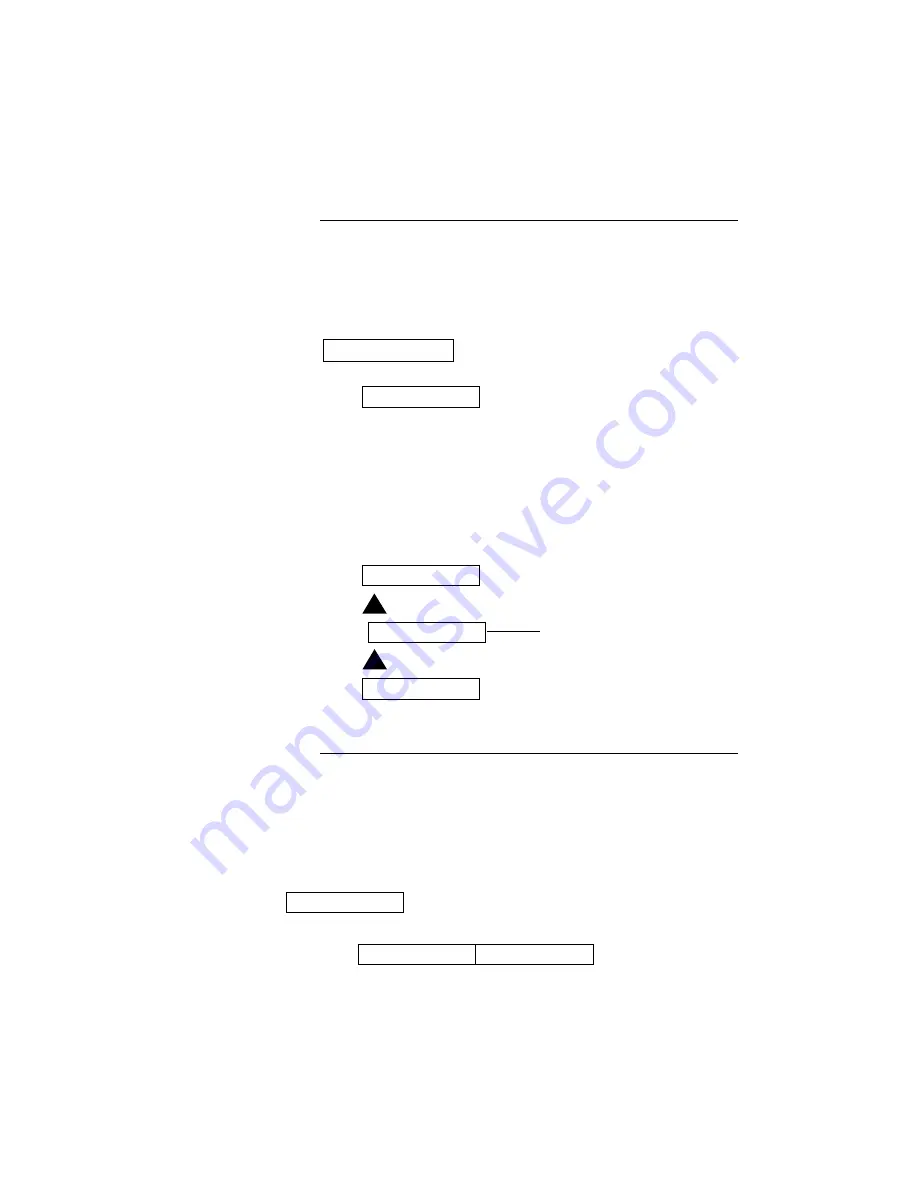
Using the Front Panel Interface
5-15
Displaying the Timeslot Allocation
To display the timeslot allocation for each port:
1
Press
ENTER
to open the
CONFIGURATION
menu
and move to
TIMESLOT CONFIG
using the
Up
or
Down Arrows
, then press
ENTER
to open.
A submenu appears, such as
TS CONF CONTIG
.
2
To see the timeslot allocation for port 1, press the
Up
Arrow.
To see the allocation for port 2, press the
Up
Arrow
again.
Repeat for the other ports (if you have them).
Example:
The TIMESLOT CONFIG Menu
The
TIMESLOT CONFIG
menu offers three allocation methods :
CONTIG
,
ALT
and
MANUAL.
Refer to ÒAllocating TimeslotsÓ in Chapter 3 for more information.
TS CONF CONTIG
TIMESLOT CONFIG
ENTER
TS CONF CONTIG
DTE01 TS
=
01 -- 31
DTE02 IDLE
Default timeslot allocation
TS CONF CONTIG
TS CONF MANUAL
TIMESLOT CONFIG
Summary of Contents for DL600E
Page 1: ...DL600EE1 DataMultiplexer User s Guide...
Page 2: ......
Page 12: ...xiv DL600E E1 Data Multiplexer User s Guide...
Page 14: ...xvi DL600E E1 Data Multiplexer User s Guide...
Page 20: ...xxii DL600E E1 Data Multiplexer User s Guide...
Page 26: ...1 6 DL600E E1 Data Multiplexer User s Guide...
Page 34: ...2 8 DL600E E1 Data Multiplexer User s Guide...
Page 102: ...5 26 DL600E E1 Data Multiplexer User s Guide...
Page 113: ...Appendix A DL600E Technical Speci cations...
Page 122: ...A 10 DL600E E1 Data Multiplexer User s Guide...
Page 123: ...Appendix B Connector and Pin Assignments...
Page 132: ...B 10 DL600E E1 Data Multiplexer User s Guide...
Page 144: ...G 12 DL600E E1 Data Multiplexer User s Guide...
















































