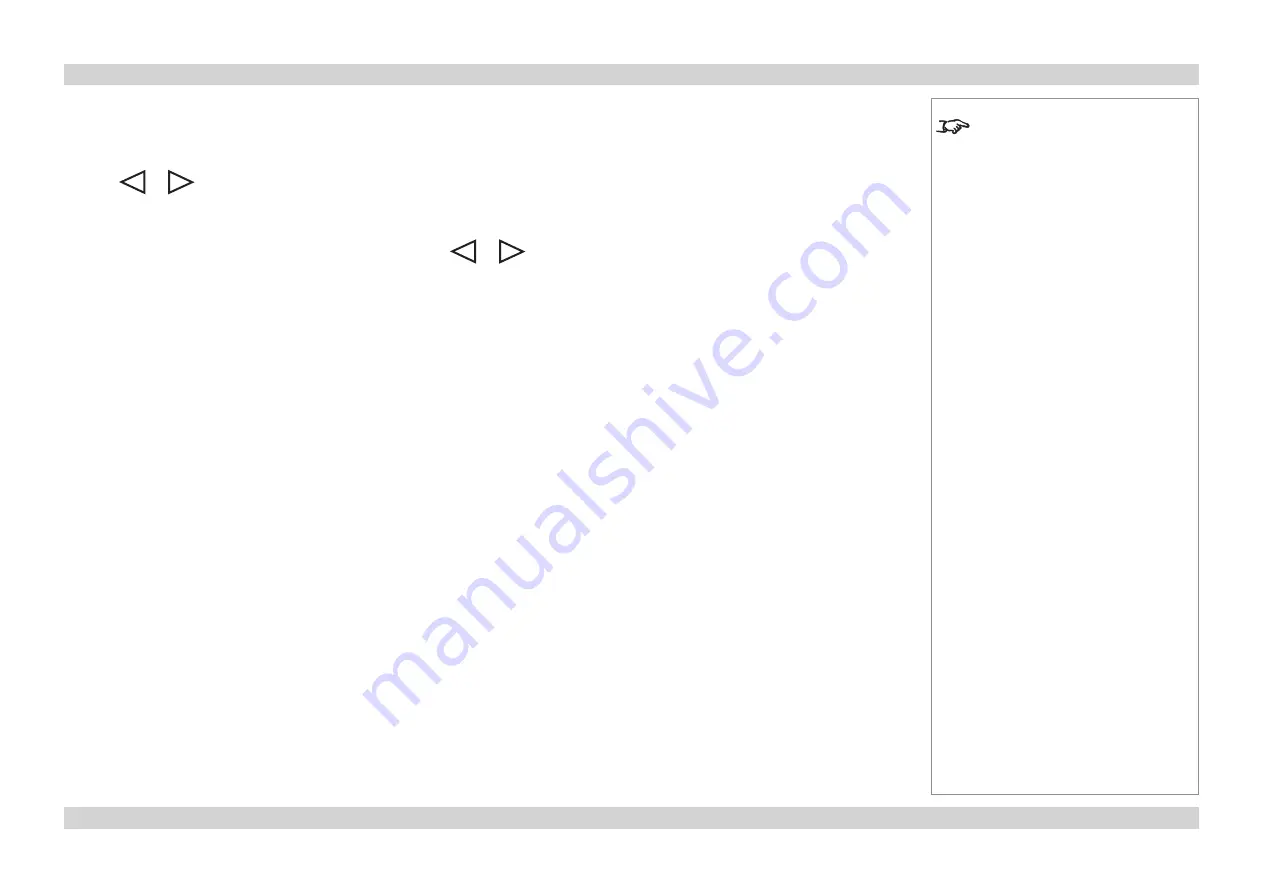
Digital Projection
E-Vision 8000 series
A TOUR OF THE MENUS
Operating Guide
Page Op_8
Rev A April 2012
Notes
See also
Using the Menus
, earlier
in this guide and
Menu Map
, later in
this guide.
Test Pattern
•
Press
ENTER
to display a Test Pattern.
•
Use
or
to scroll through the following Test Patterns:
... Off
,
Colour Bars
,
Alignment Grid
,
Burst
,
Red
,
Green
,
Blue
,
White
,
Black
,
Corrected Red
,
Corrected Green
,
Corrected Blue
,
Greyscale
,
Off ...
•
To return to viewing the image from your image source, use
or
to scroll through the list to
Off
.
Color Space
•
Set this to
Auto
, except when the projector has problems selecting between
YCrCb
,
YPrPb
,
RGB-PC
and
RGB-Video
.
Input Lock
•
Set this to
Auto
, except when the projector has problems locking on to
48Hz
,
50Hz
and
60Hz
signals.
Background
•
Set this to determine what appears on screen when the projector is searching for a valid input source.
Video Standard
•
Set this to
Auto
, unless the projector has problems selecting between
PAL
,
SECAM
and
NTSC
.
Auto Sync Adjust
•
Select from
•
Off
: Auto Sync Adjustment is never performed.
•
Auto
– Projector will compare with the previous five signals stored in memory, and then recall
those settings if possible.
•
Always
- Projector will perform auto setup every time a new signal source is connected, ignoring
any settings in memory.
INPUT Menu
continued
















































