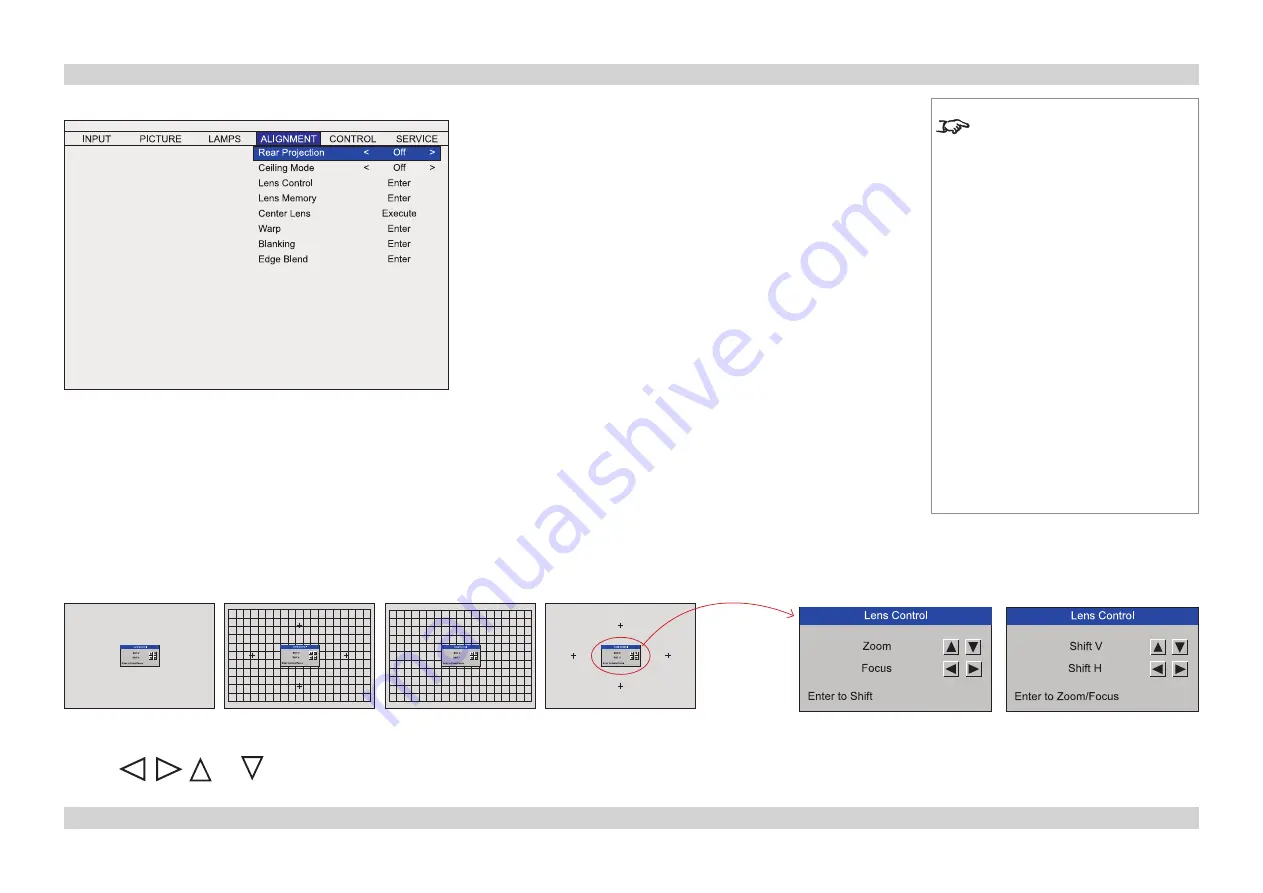
Digital Projection
E-Vision 8000 series
A TOUR OF THE MENUS
Operating Guide
Page Op_13
Rev A April 2012
ALIGNMENT Menu
Rear Projection
•
Set this to
Off
or
On
as required.
Ceiling Mode
•
Set this to
Off
or
On
as required.
Lens Control
•
Press
ENTER
to display the Lens Control box.
•
Press
ENTER
again to scroll through the following combinations of lens control and background pattern:
•
Use
,
,
and
to
Shift
the lens or to adjust the
Zoom
and
Focus
, as applicable
Notes
See also
Using the Menus
, earlier
in this guide and
Menu Map
, later in
this guide.
Shift with
no pattern
Zoom/Focus with
grid and crosses
Shift with
grid
Zoom/Focus with
crosses
















































