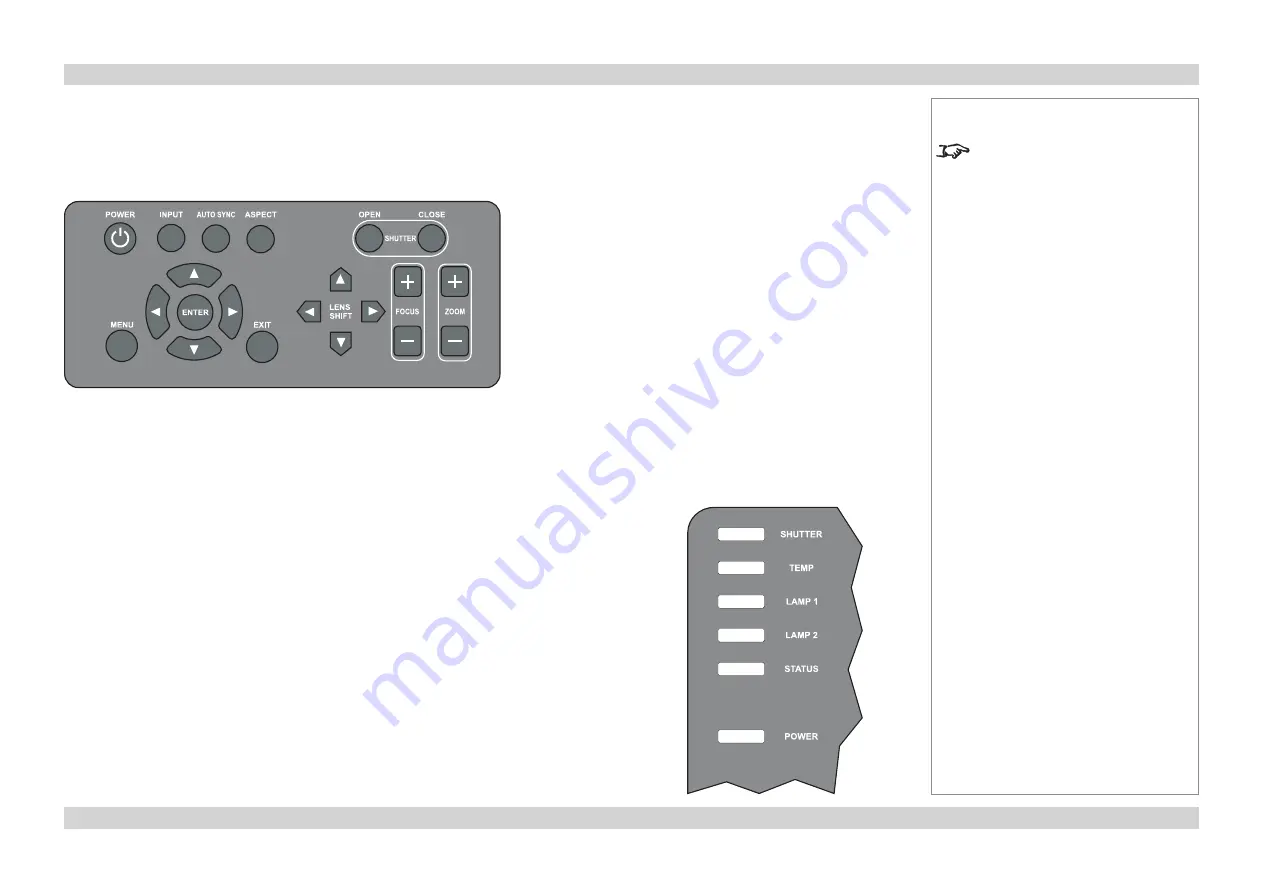
Digital Projection
E-Vision 8000 series
GETTING TO KNOW THE PROJECTOR
Installation and Quick-Start Guide
Page Inst_3
Rev A April 2012
Control panel
Some of the controls from the remote control are duplicated on the projector control panel, as
shown below.
The
EXIT
button has the same function as the
RETURN
button on the remote control.
Notes
For full details of how to use the
controls and the menu system, see
the
Operating Guide
.
Indicators
SHUTTER
off
= OPEN
green
= CLOSED
TEMP
off
= NO ERROR flashing red = ERROR (temperature)
LAMPS 1,2
off
= OFF
flashing red
= LAMP ERROR
red
= END OF LIFE
flashing green
= LAMP WARM-UP
green
= ON
STATUS
off
= NO ERROR
flashing red (1 flash)
= COVER OPEN
flashing red (4 flashes)
= FAN ERROR
red
= SYSTEM ERROR
POWER
off
= NO POWER
green
= normal RUNNING mode
red
= STANDBY mode
flashing green
= PROJECTOR WARM UP
flashing amber
= PROJECTOR COOL DOWN








































