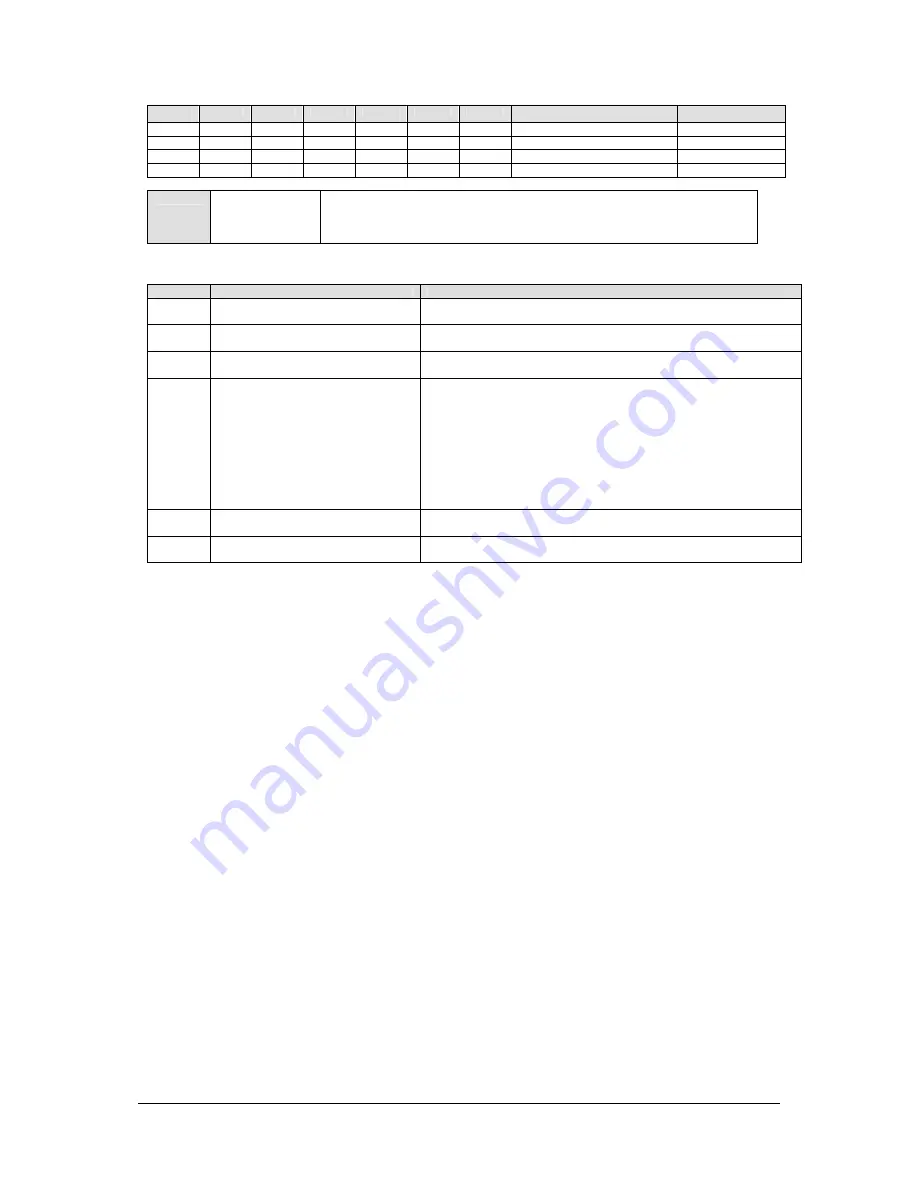
Specifications subject to change without notice
© Digital View Ltd – Doc Ver 1.00: 10 Sept, 2021
Page
16 of 46
GROUP 2
Pos #1
Pos #2
Pos #3
Pos #4
Pos #5
Pos #6
Pos #7
Panel resolution
OFF
OFF
OFF
OFF
OFF
OFF
OFF
Sharp LQ235D1LW03 120Hz
1920x1080
OFF
OFF
OFF
OFF
OFF
OFF
ON
LG LM265SQ1-SLA1(Tested)
1920x1920
OFF
OFF
OFF
OFF
OFF
ON
OFF
LG LM270WQ1-SDE3
2560x1440
ON
OFF
OFF
OFF
OFF
ON
OFF
LG LM300WQ6-SL01
2560x1600
Pos. #8
Video lock
ON – Disable : Always fix the output be 60Hz.
OFF – Enable : The output refresh rate locks to the input for 50Hz / 60Hz mode
(other resolution lock the output be 60Hz. )
Table 3 : DIP switch selection – SW4
Pos. #
Function
Description
1
Panel timing group selection
OFF : Group 1 for SW3 dip switch setting
ON : Group 2 for SW3 dip switch setting
2
Panel pixel format
OFF : Double Pixel
ON : Single Pixel
3
Panel selection
ON : Single / Double pixel LVDS panel (controlled by SW4 position 2)
OFF : Four channel LVDS panel
4
LVDS data mapping select
(Refer to Table 2)
If SW4 position 5 = OFF (8 bit)
OFF : Mapping B
ON : Mapping A
Please adjust to get the correct picture. See as Appendix I for details of
mapping of A and B.
If SW4 position 5 = ON (10 bit)
OFF : JEIDA (LVDS panel)
ON : VESA (LVDS panel)
Please adjust to get the correct picture. See as Appendix I for details of
mapping of VESA and JEIDA.
5
Output LVDS display mode selection
OFF : 8 bit
ON : 10 bit
6
LVDS mapping swap
OFF : Normal
ON : Swap
Support "Resolution default by EDID" for different resolution panel.
The controller will set the preferred timing based off the dip switch setting (SW3 position 1-7) selection,
but also be able to go higher to 2560x1600. For example, if the panel is a 1024x768 and the dip switch
setting are set for 1024x768. The preferred EDID resolution should be 1024x768. It should also have
the capability to set the max resolution to 2560x1600.
















































